Convert fields
A field can be converted to another field type. To convert a field, select it and press “Convert to” either from the top menu or the right-click context menu. Then, select the new field type to convert the field to.
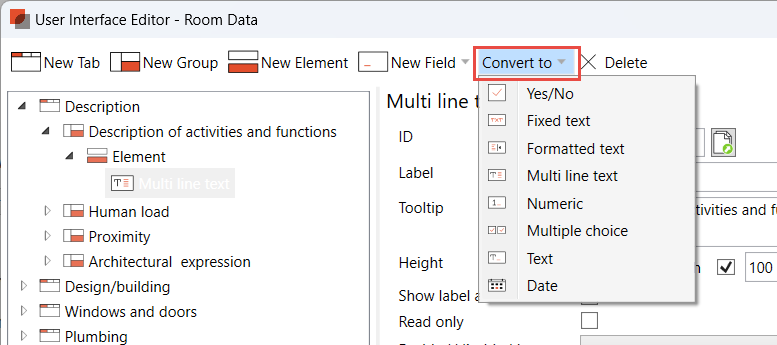
When converting a field to another field type all data is stored in the database. However, not all data can be displayed in the user interface after conversion.
For example, if converting a text field to a numeric field, text values cannot be displayed in the numeric field.
If converting the field back to the original field type, data will be visible in the user interface again.
.png)