Importing Revit family from dRofus Item
Items in dRofus that contain Revit family can be imported to Revit:
Step 1: Verify that the right attribute configuration is selected. Read more: Introduction to Revit Attribute Configurations
Step 2: Select dRofus Item containing the family type you want to import.
Step 3: Select "-->"
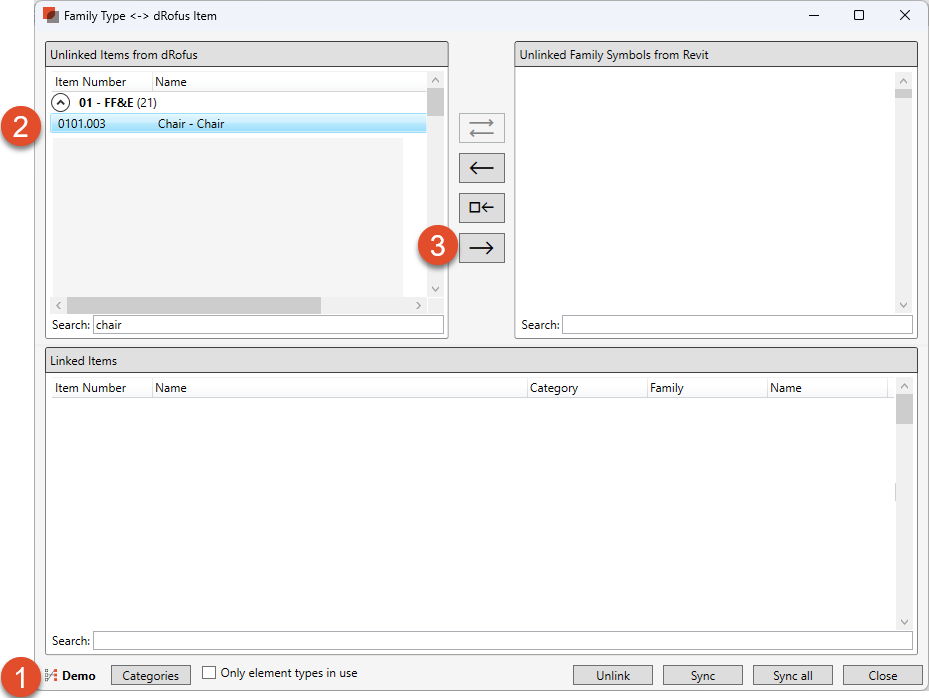
Result:
The Family Types are now loaded within this Revit project and are also listed within the "Linked items"
The Item and Type are linked and populated with the information set in the configuration.
Select “Sync” to synchronize the instance to occurrence.
.png)