Approach to enable linking of Family Parameters
Project Parameters are available for linking with dRofus Items. Family Parameters can not be linked with dRofus Items.
Create Parameters:
Creating Project Parameters within the applicable Revit Categories.
Use the exact same names as the Family parameters
Family Types are connected with different Revit Categories, that can have different sets of parameters. For that reason will not all parameters be available in the general “Item ↔︎ Revit Family” configuration. 'Sub' configurations can be used to link parameters that are connected to different categories.
Use the "+" button to create 'sub' configurations:
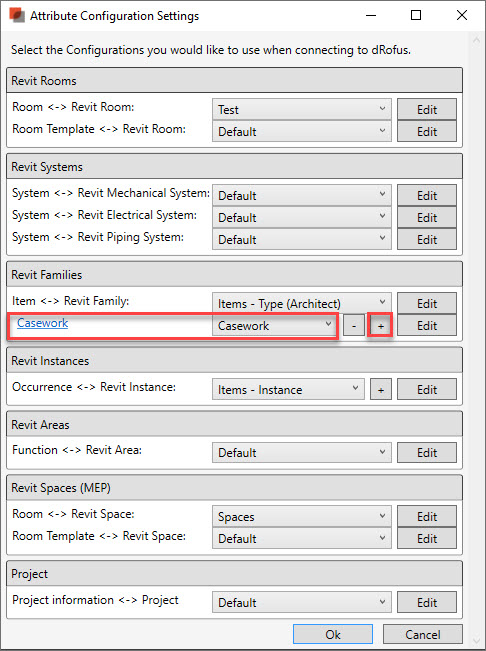
For more details: Create and synchronizing Sub Attribute Configurations .
Link Family Type Parameters in Instance / Occurrence configuration
dRofus Item Type attributes as well as Revit Family Type Parameters are also available within the Instance / Occurrence type of configurations. This gives you the opportunitet to use the Instance / Occurrence configurations to send data from
dRofus Item Type attributes (such as "Item Name", "Item Number", "BIM ID" etc.) in to Revit Family Instance parameters
Revit Family Type parameters (such as "Type Name", "Type Mark" etc.) in to dRofus Item Occurrence attributes.
In the “Instance / Occurrence” configurations, you will also be able to link dRofus Item parameters with all Type as well as Instance parameters pertaining:
To Room
From Room
Host Instance
Host Type section
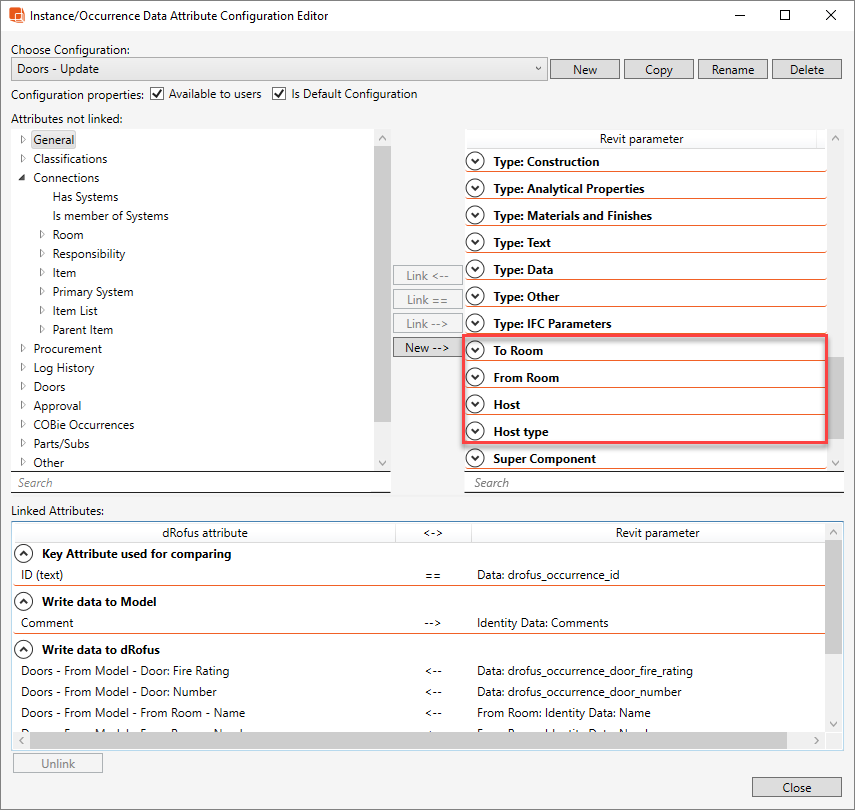
.png)