Create Template from a Room
Sometimes, a room has been developed so far that leveraging it to create a room template makes sense.
To start, select a room and then Create Template from the ribbon in the Rooms Tab.
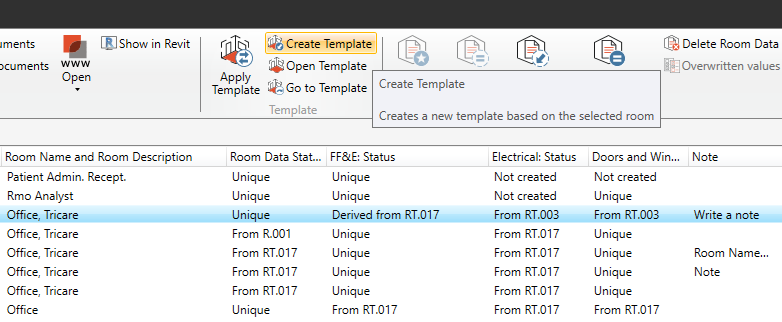
Create Template
A window will open, offering the opportunity to name the Room Template, starting with the Room Name used for the room.
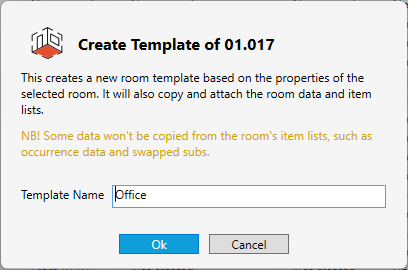
The room status will then be updated for the Room Data and all Item Lists based on this newly created template.
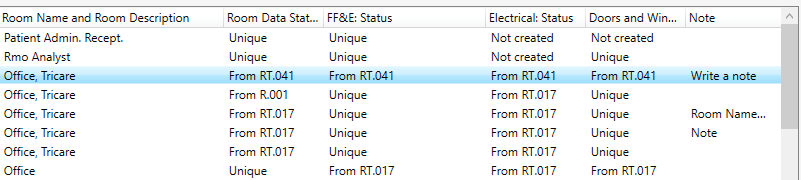
.png)