Creating New Projects
To create a new project as an Organization Administrator select the New Project option in the top right corner.
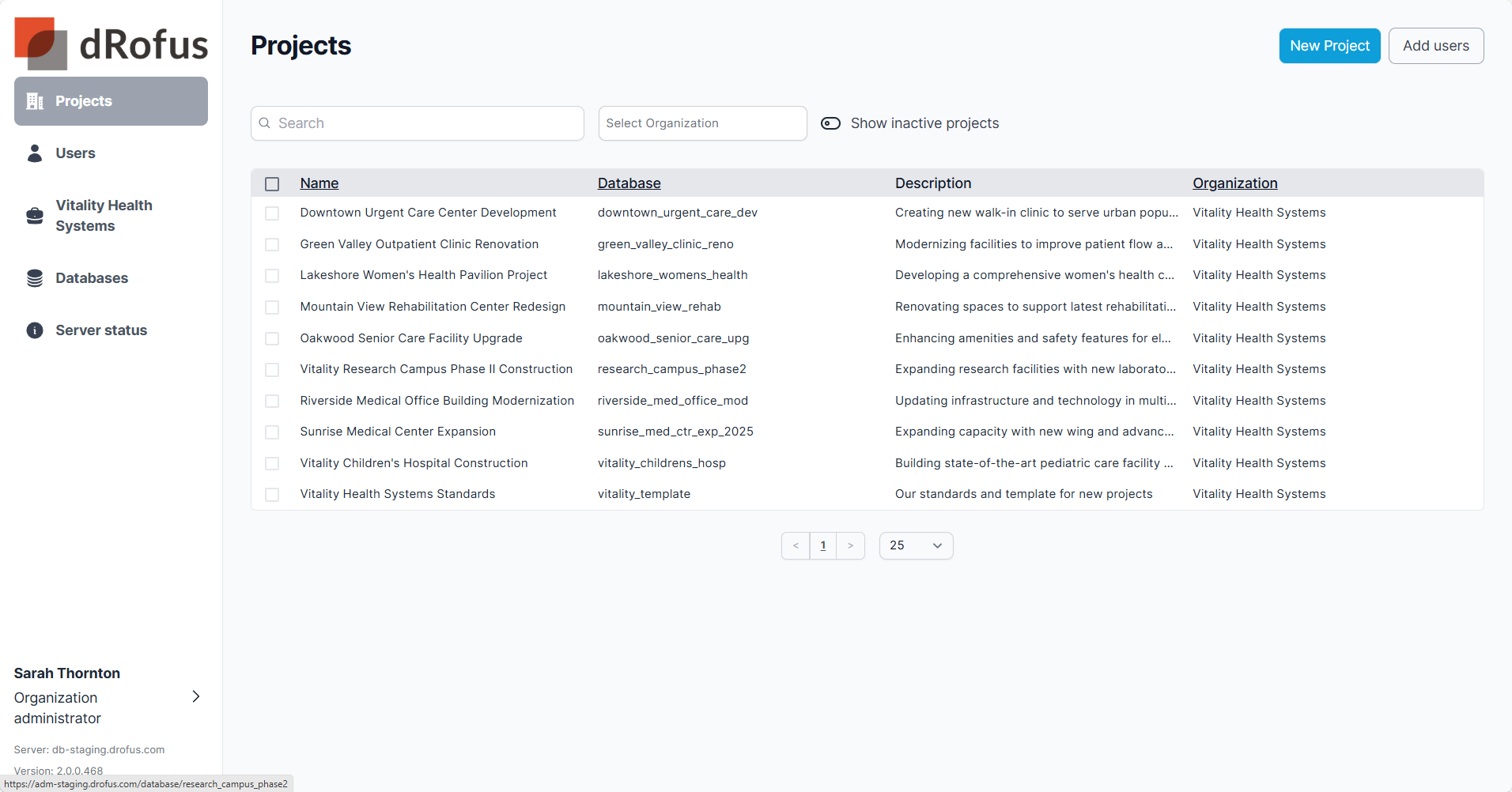
Next select “New Database” to create a new project using another database as a template. Or select “Existing Database” when adding a project to an existing database, forming a multi-project single database setup. See Creating New Projects | Multi-Project---Use-Existing-Databases-option.
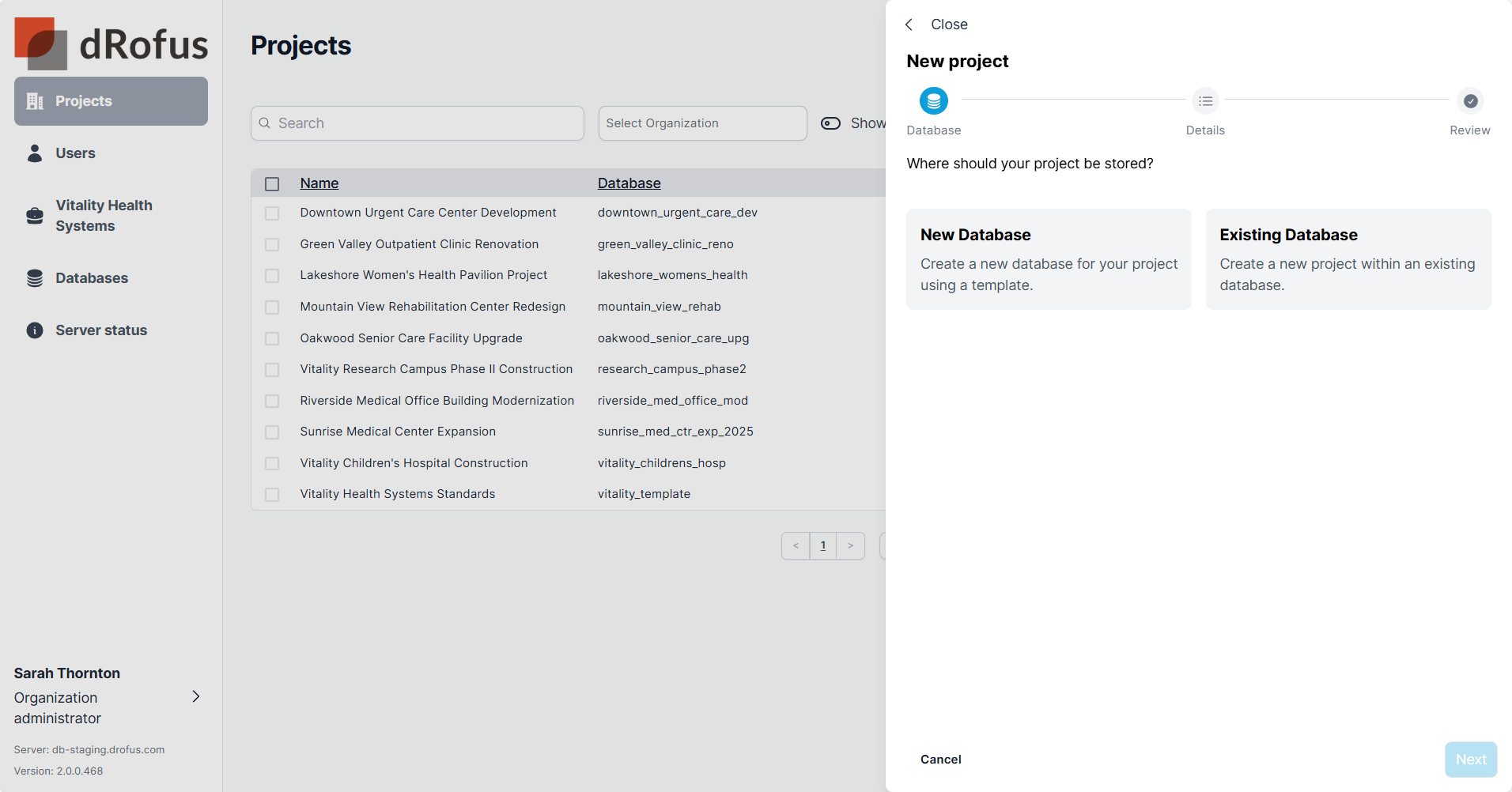
Next give the database a name and pick a database template below to build from.
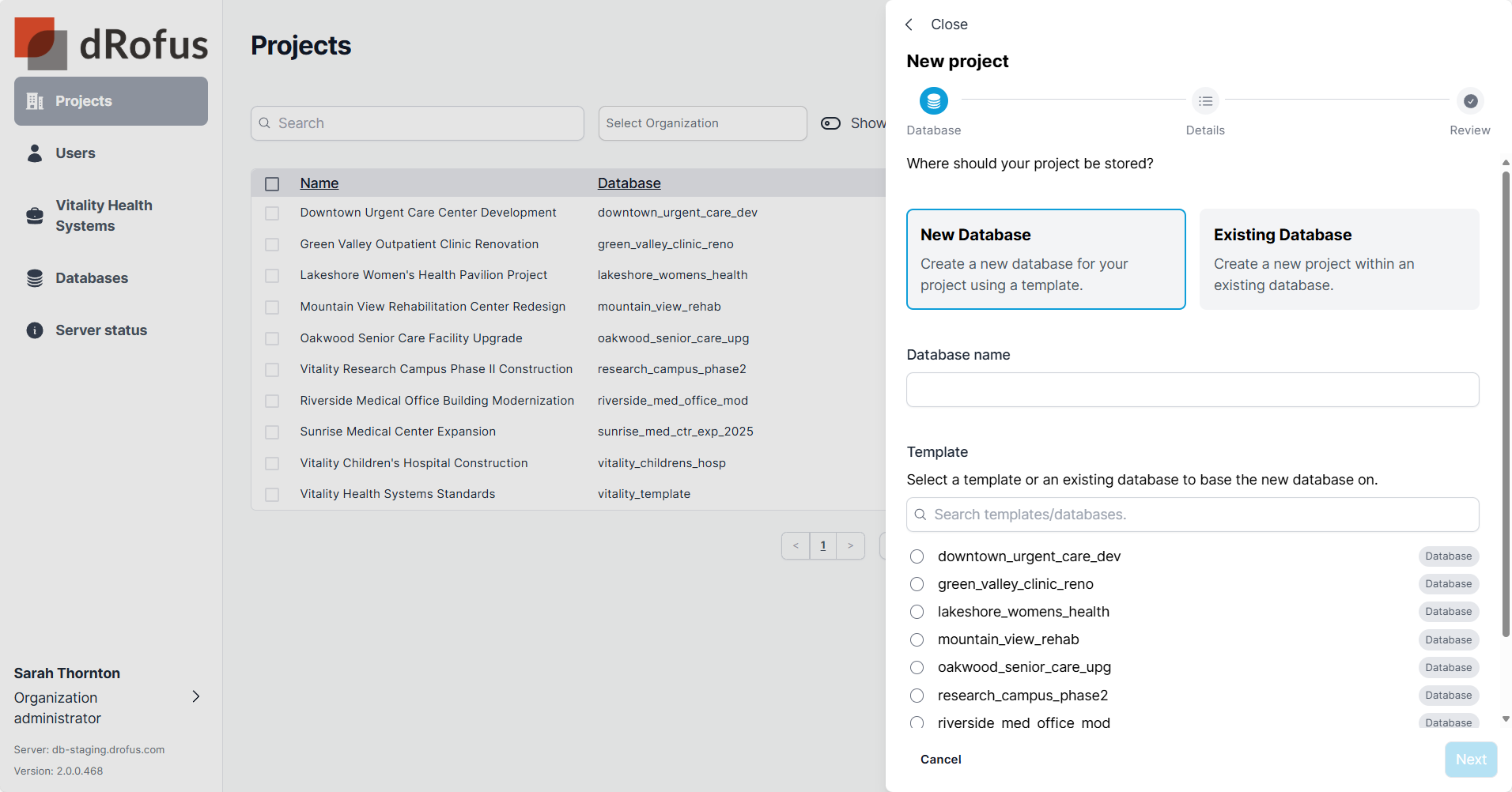
Select Next or Cancel to start again.
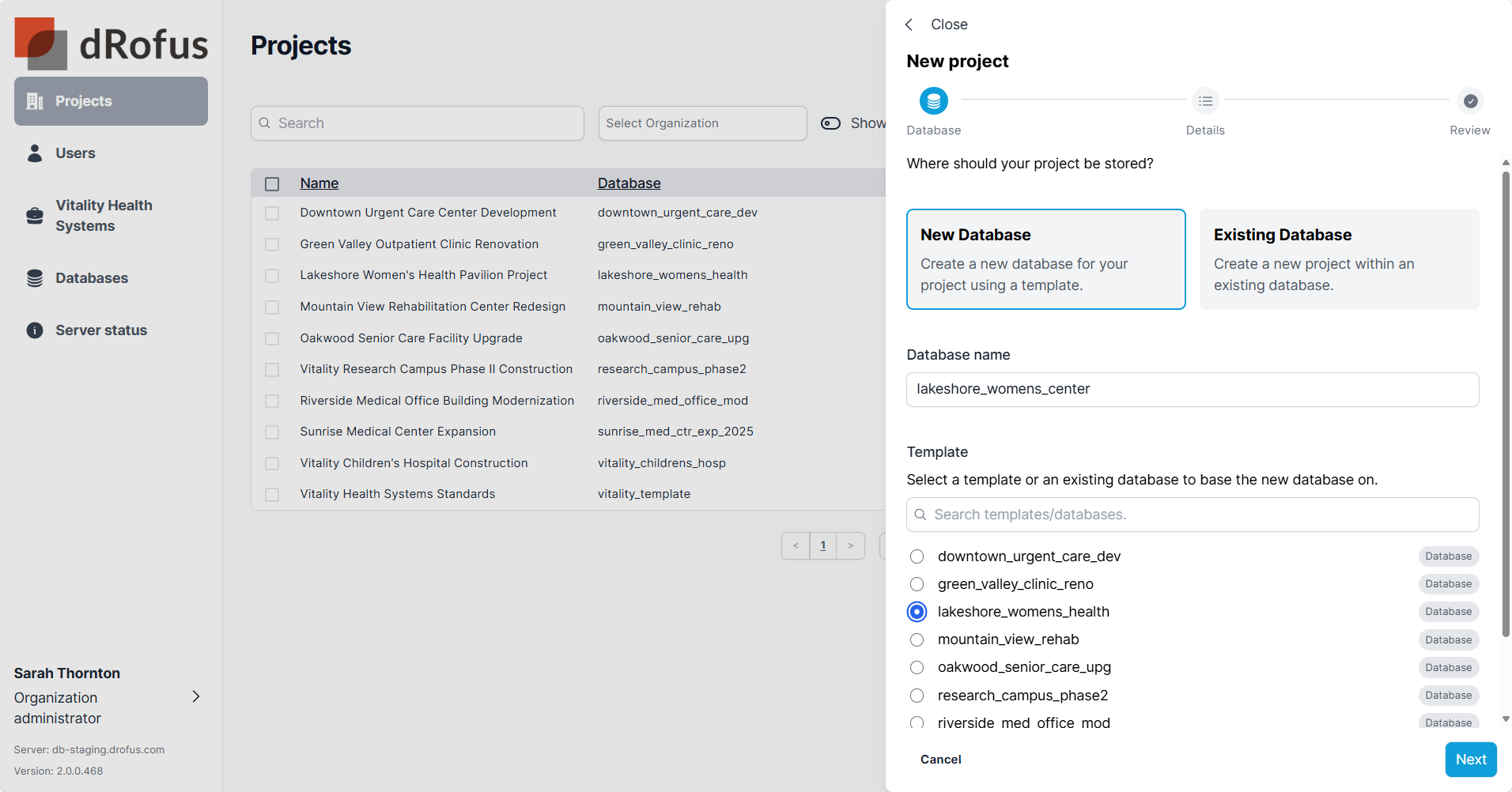
Fill out the project details and select “Next” to go review. Option - use “Clear all logs” to not carry the history from the template.
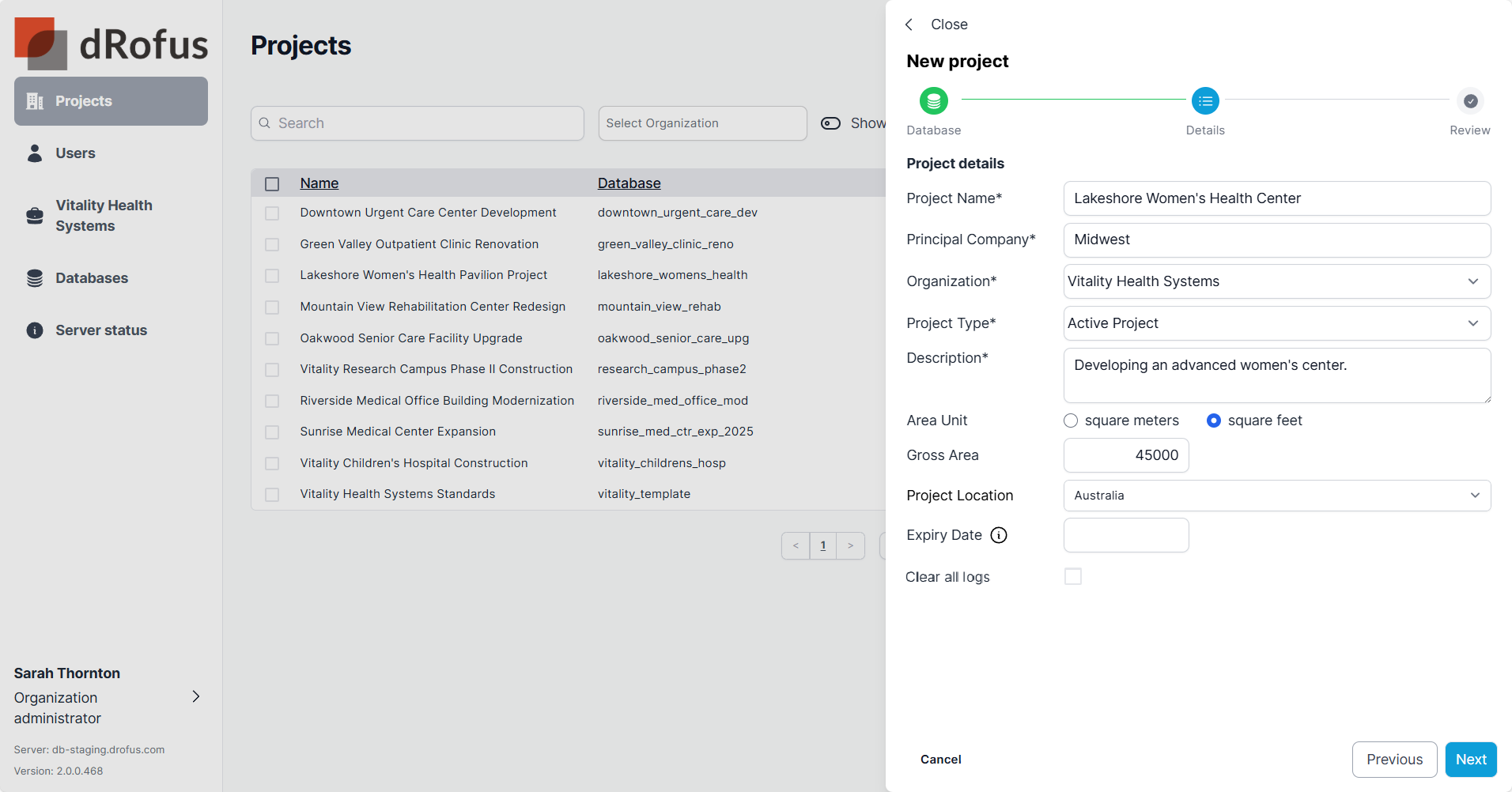
Select “Create project” to complete the process or “Previous” to make changes.
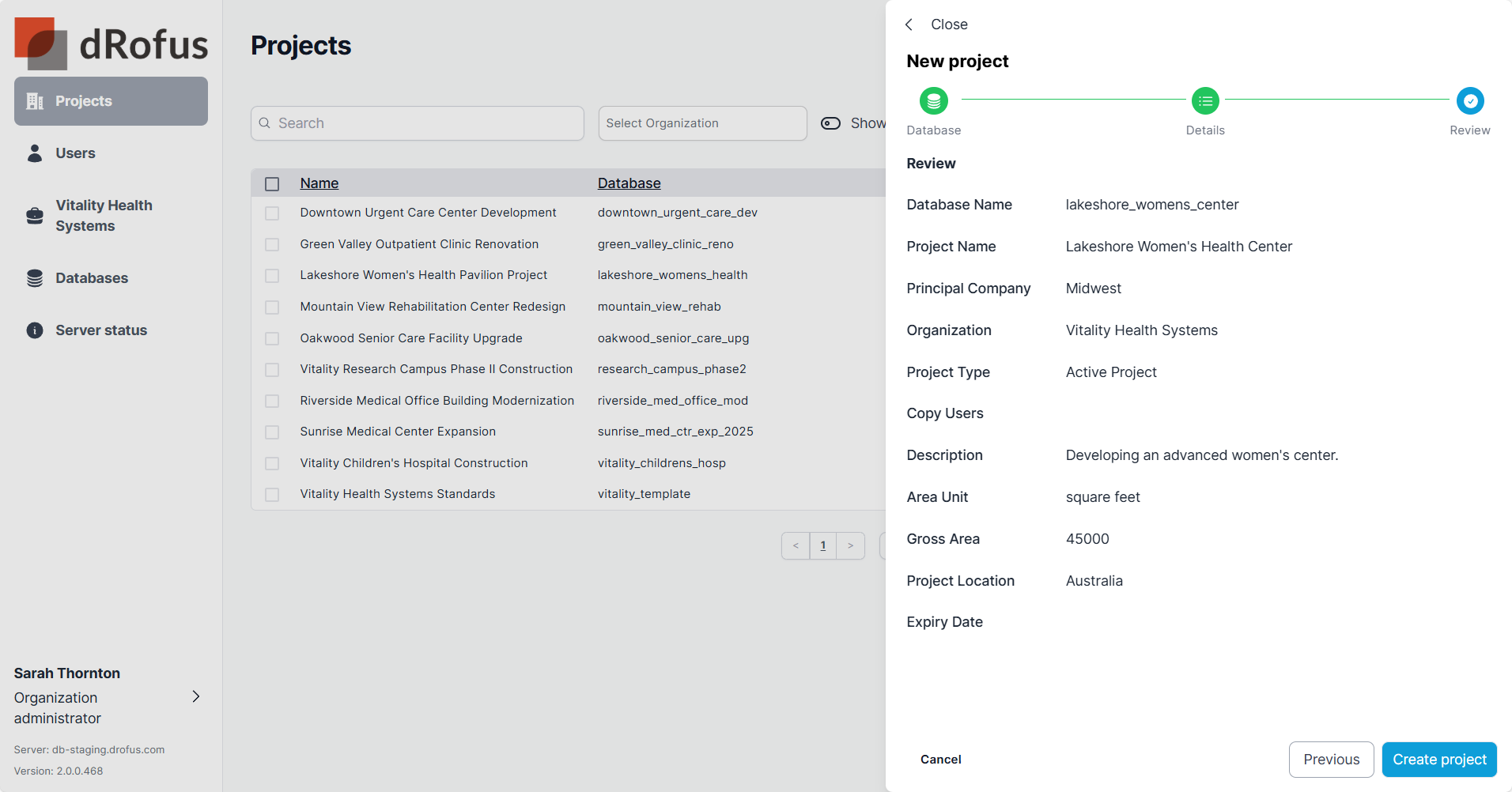
Multi Project - Use Existing Databases option
To create a new project within an existing database select Existing Database. This is how to build up a multi project, single database.
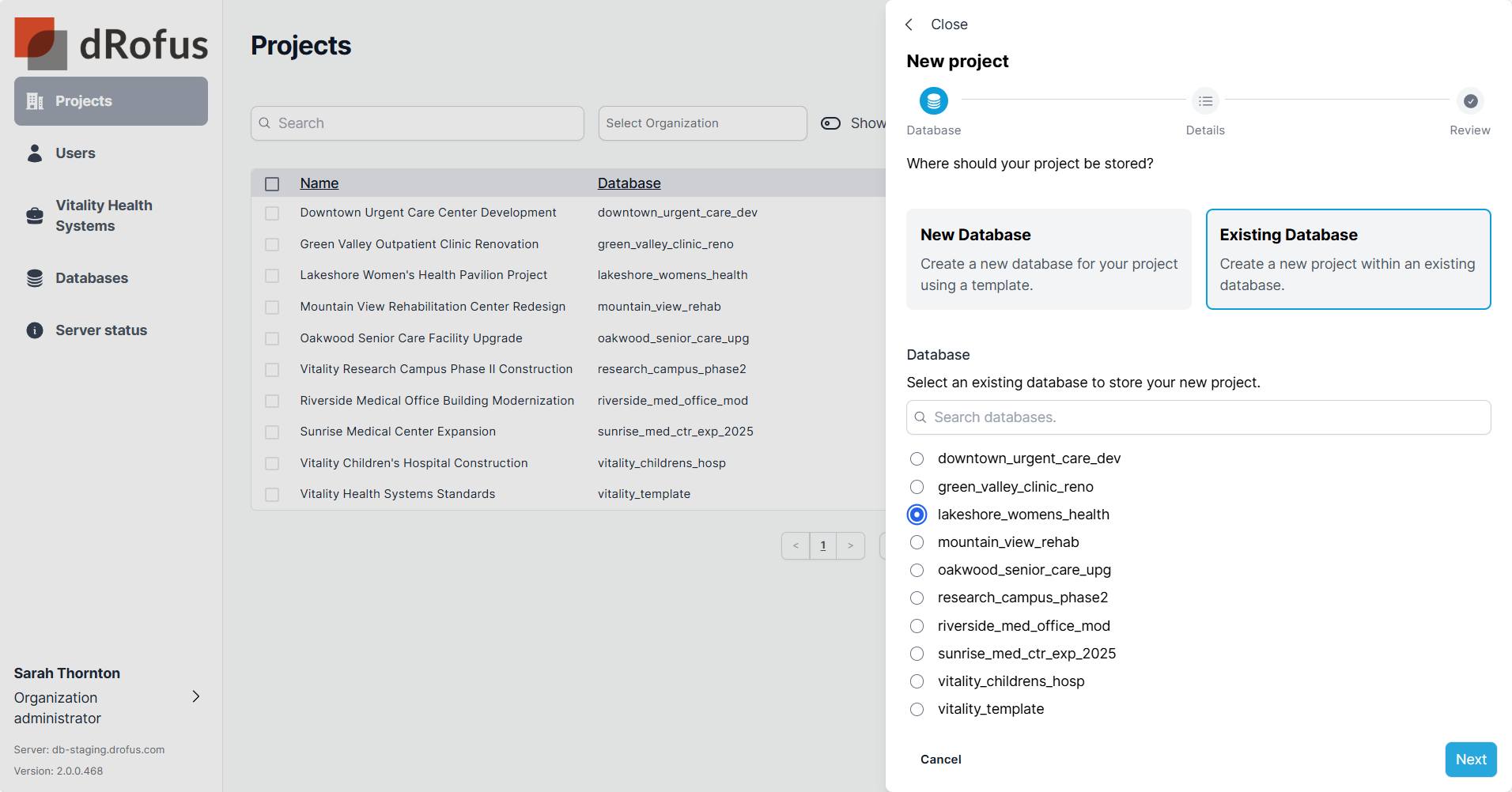
Update details and determine if all users should be copied from the other project and then select Next.
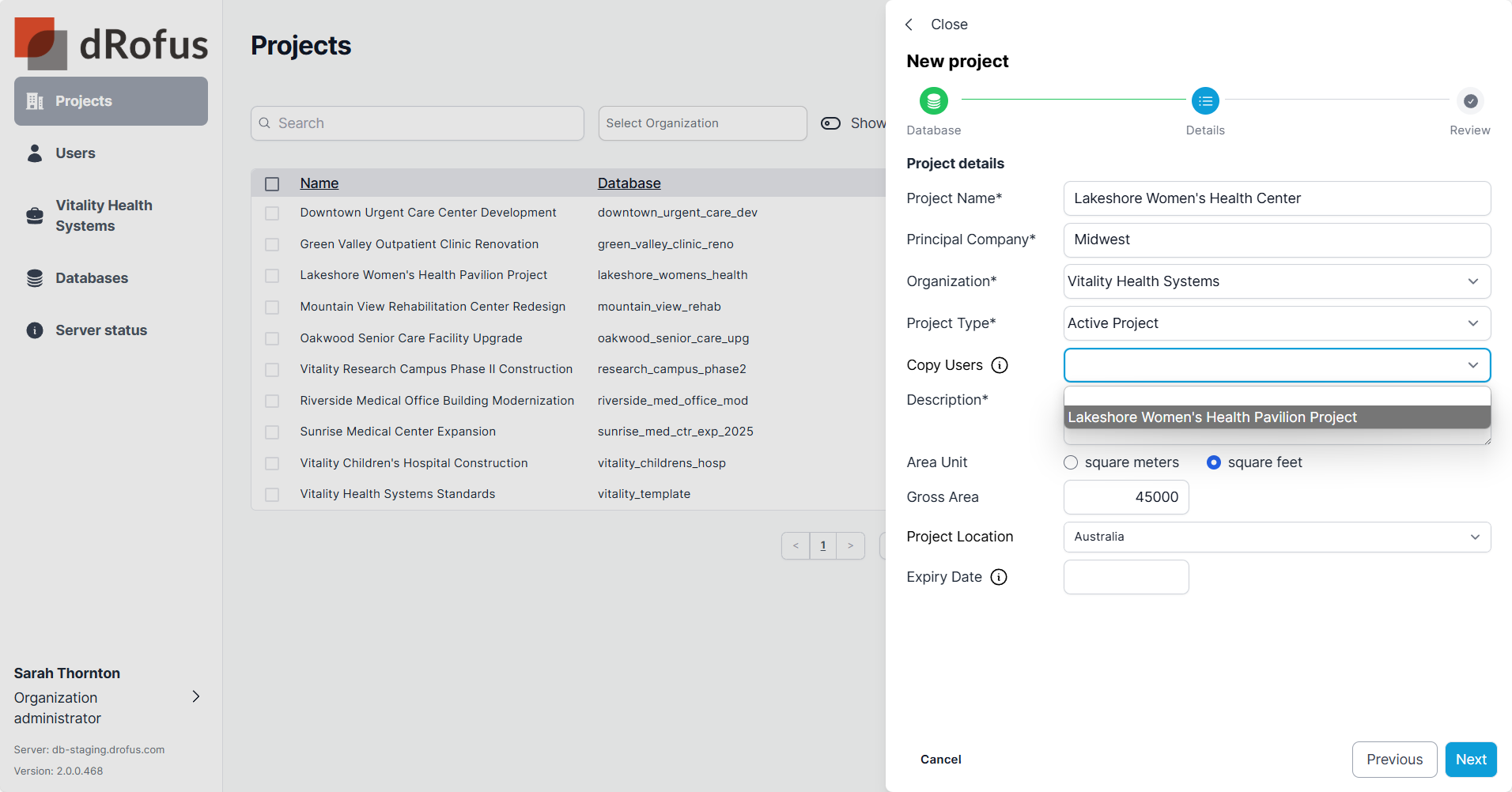
Select “Create project” to complete the process.
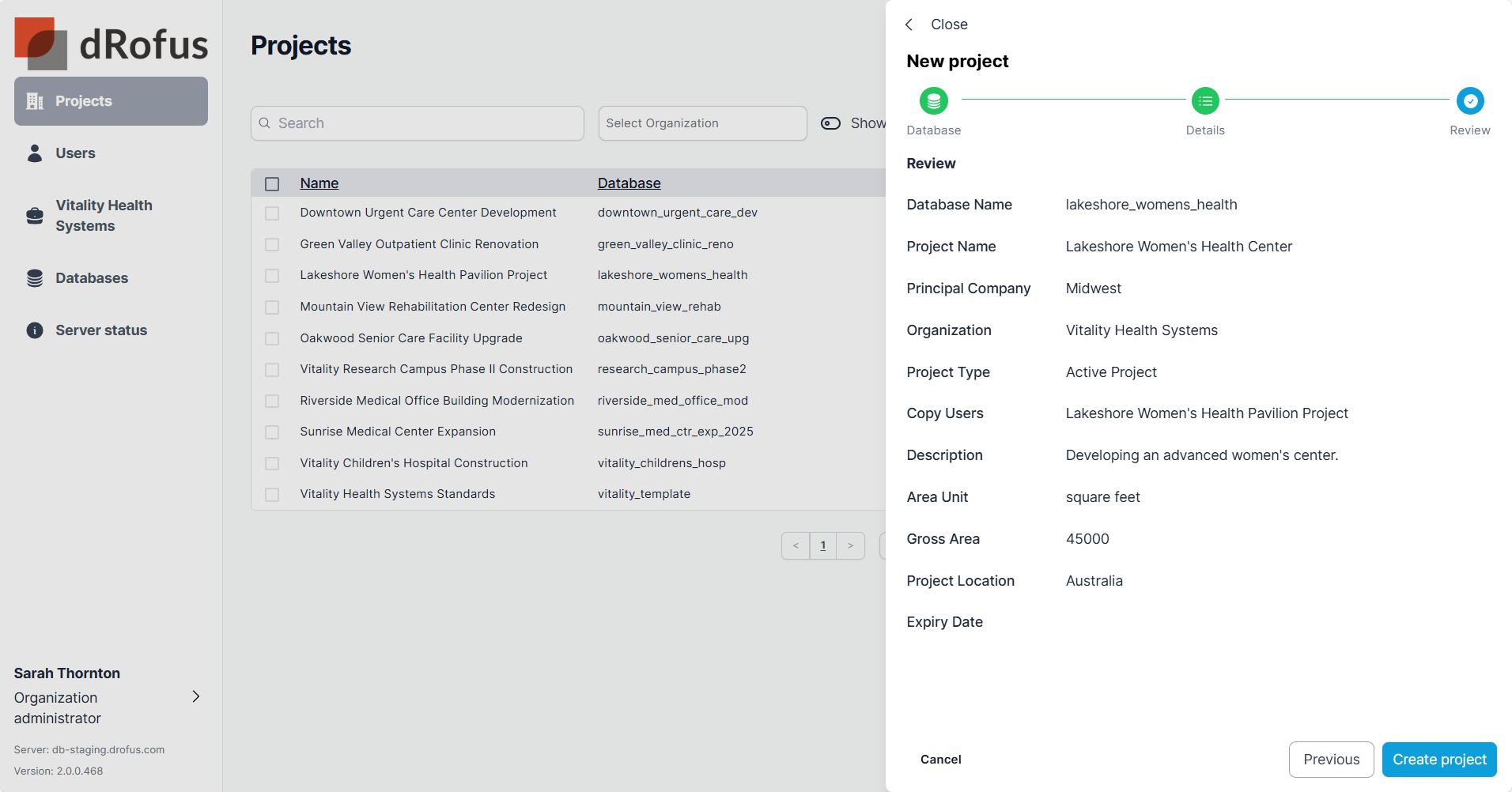
.png)