Excel export with template
The Excel export supports use of templates. You can create your own custom Excel template and upload it to the server. dRofus can export data to the custom template. An Excel template file can be any Excel file format (xls, .xlsx, .xlt, .xltx). You can decide in what cell you want to start to write in the spreadsheet and whether or not you want to export dRofus headings. If you have a template with headers already you may want to activate "Skip writing column headers".
An excel template file can contain one or more pivot tables. When an excel export is generated using a template file, all pivot tables in the template file are automatically refreshed. Note that the pivot table must be in another sheet than the one you select to write data to.
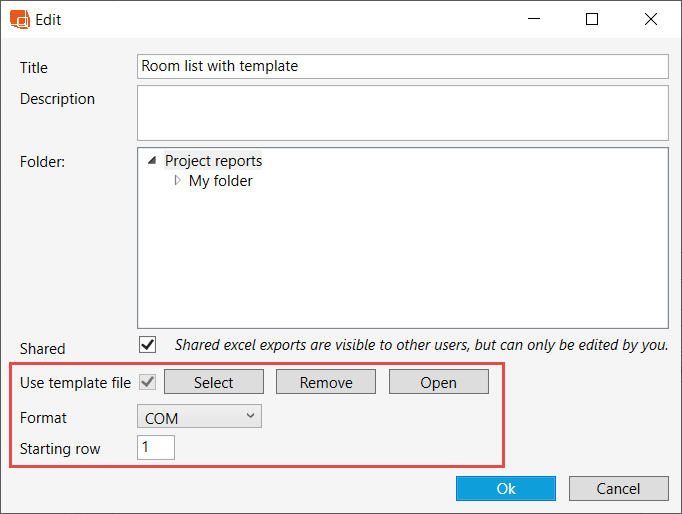
If your Excel template file includes a Pivot table, and you want the pivot table to be automatically updated, you need to set the Format to COM in the dialogue above
.png)