Filter rooms using Model Name
Linking rooms using Model Name
When linking Revit Rooms to dRofus Rooms (which are already assigned with the Model name within dRofus), you can use the dRofus Room filter to narrow down the list of available Rooms pertaining to the model. For example:
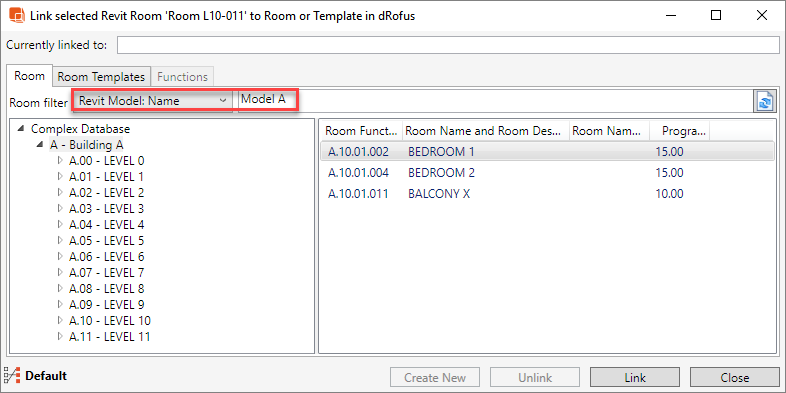
Synchronizing rooms using Model Name
Likewise, when synchronizing (already linked) Rooms, the same dRofus Room filter could be used. For example:
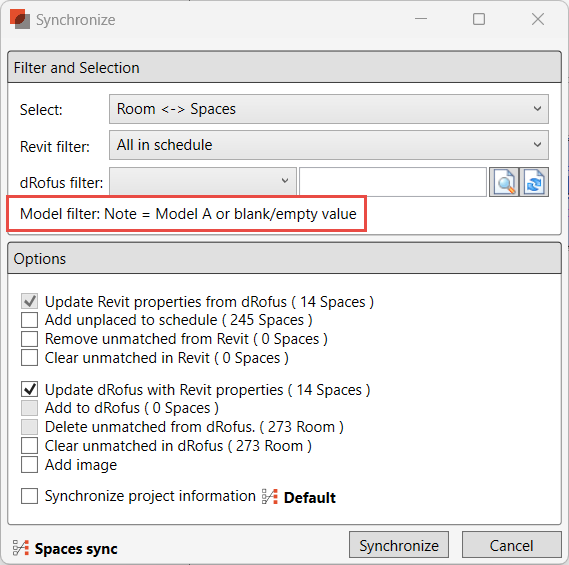
.png)