Item, Occurrence and Product specification in the Procurement process
Item, Tender Item and Product data
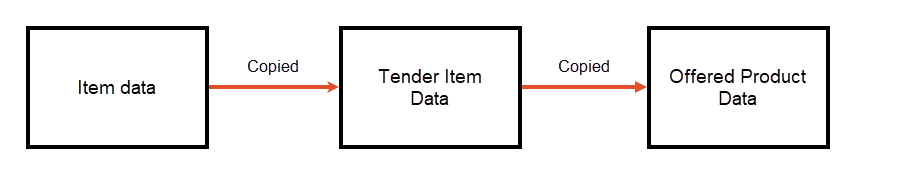
Item Specification in Tender Group:

When you add an Item to a Tender Group you would see Item Specification as shown in the picture above. You can use the right click menu to Open the Item specification.
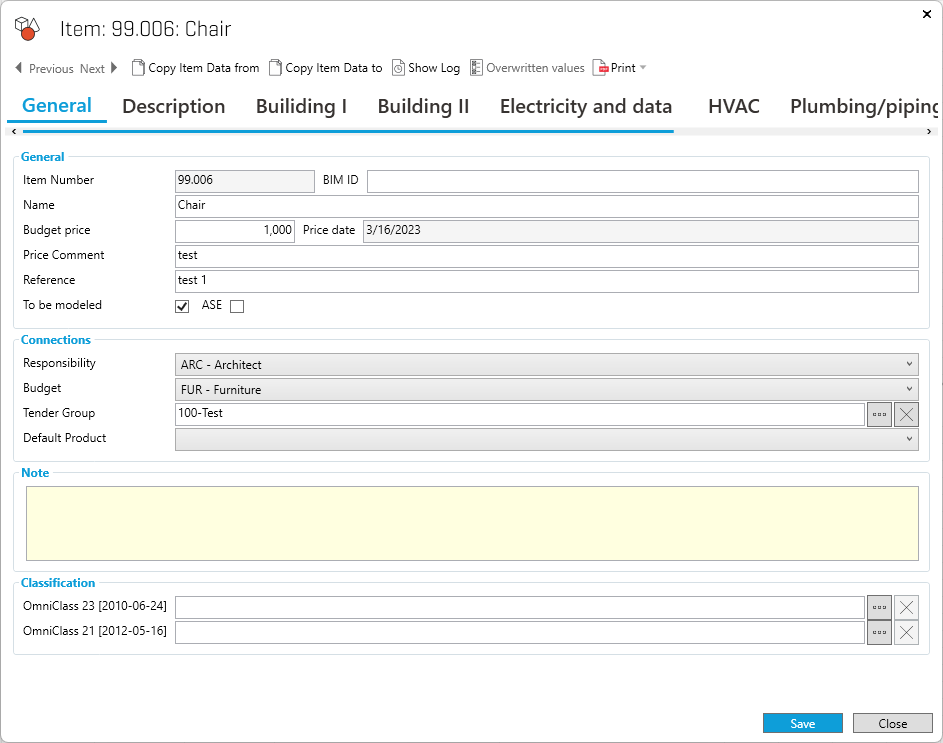
When you edit the Item Specification. The specification in the Tender Group will be updated, but will not be transferred to the Item data that are in a Tender.
Example: Budget price has been changed after Item has been added to a tender. The price shown in the tender group are updated, but not the price in the Tender
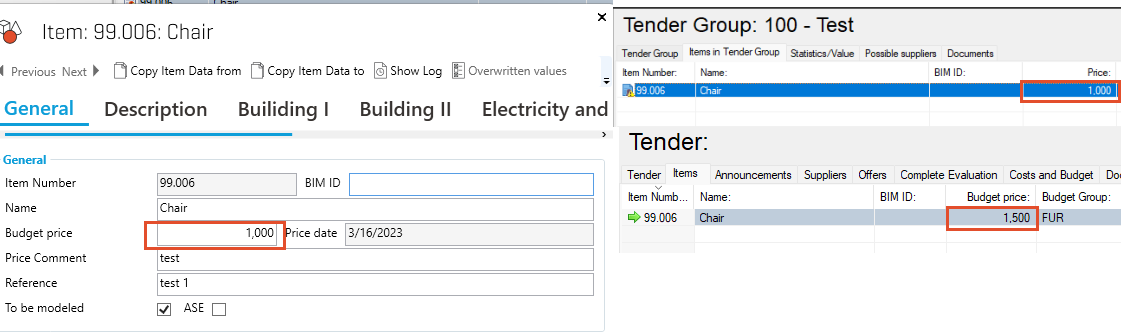
Tender Item Data
An item added to a Tender is called Tender Item. The specification from the Items has been copied to the Tender Item
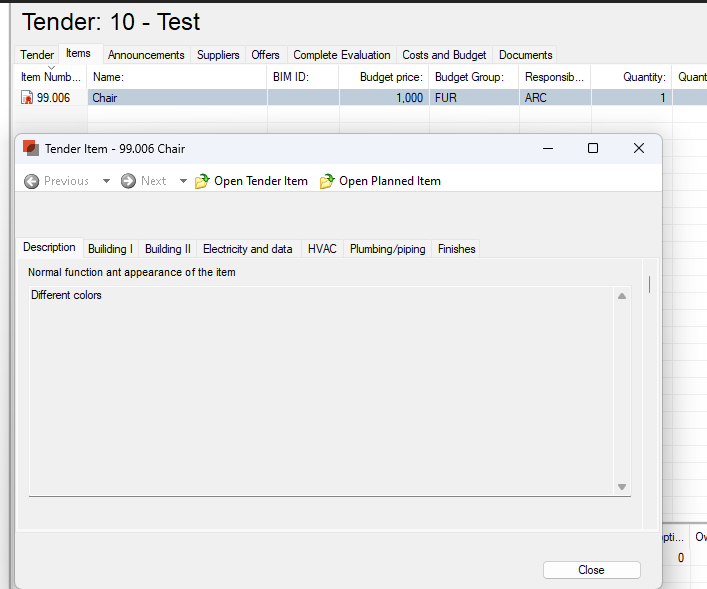
If you want to update the data for a Tender Item:
Delete the existing Tender Item from the tender
Edit Item data
Add the same Item to the tender
Offered Item Data
The information contained in the Tender Item will be copied to the Offered Item, which will be called a Product within the Item module. The data in the Offered Item is identical to that of the Product. If you edit the data in one of them, both places will be updated.
Any fields that differ from the Item the data was copied from will be highlighted with a red mark. In the Offered Item Data it would be marked with a red star and in the product data it would be a red line.
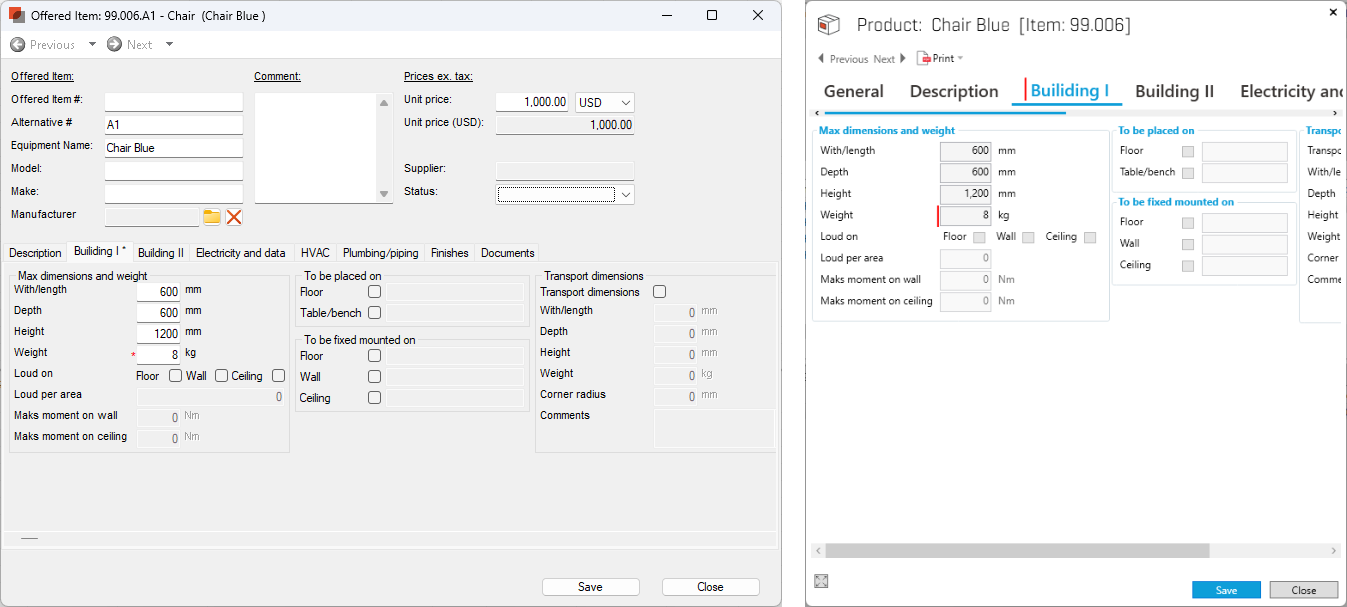
The Offered Item Data/ Product Data will follow the Occurrences for the rest of the Procurement and Delivery process.
Occurrences
The Occurrences remain the same through the Procurement Process.
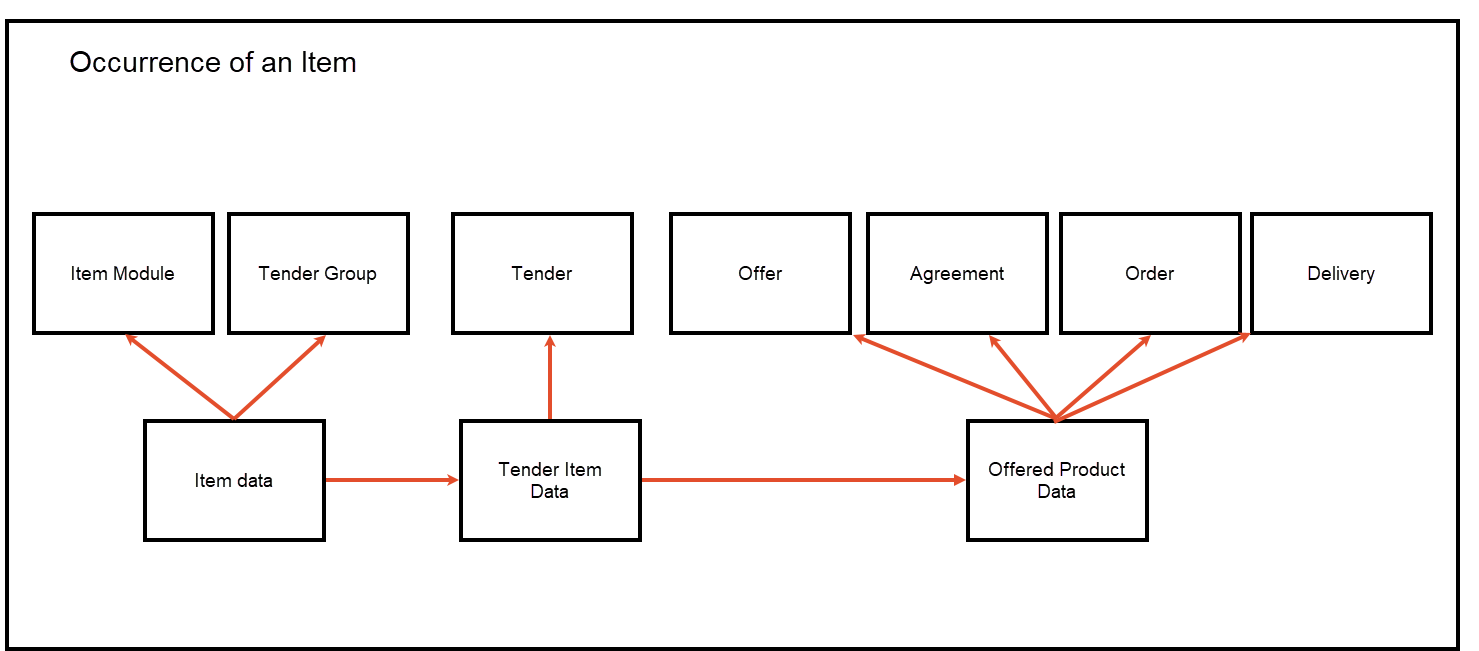
You are able to edit the quantity to the Occurrences in the Item Module until the Tender is locked or an offer has been registered to the tender. If you try to edit the Occurrence after it is locked you would get a error messenger:
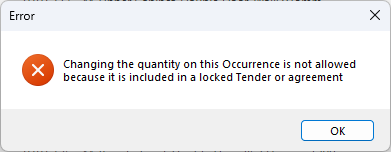
Later on you can change the quantity of Occurrences in the Agreement. You will continue to not be able to change the quantity in the Item module. If you would like to add more then agreed to an order, you would have to create an additional order.
.png)