Introduction to Procurement Module
Items can be followed through every stage of the procurement process within the the Procurement module.
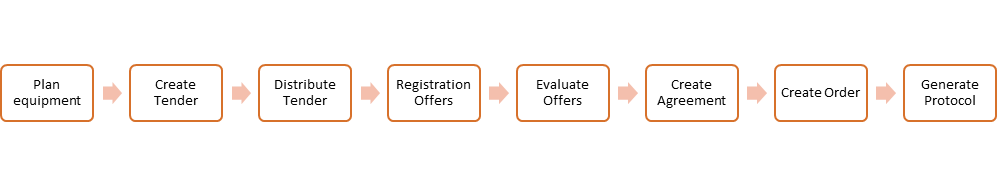
Introduction to Procurement Module
Part 1: Create and distribute tender
Step 1: Add Items to Procurement module: Planned Items within the Item module are added to the procurement module
Step 2: Create and edit a Tender : Items are classified and bundled together into groups or packages
Step 3: Distribute Tender : Tenders are distributed with Item quantities and specification data
Part 2: Registration and evaluation of Offers : Suppliers submit price and product data in relation to a Tender. Offered Items and price can be evaluated
Part 3: Create Agreement with Supplier Agreement is formed confirming details of price and Items/Products
Part 4: Create an order Items/Products within an Agreement are grouped for delivery and prepared for Receipt
Part 5: Generate Purchase Protocol
.png)