Navigate in the Procurement Module
You can navigate between the windows by:
Click on the +/- icon to show and hide.
Use the TAB key to move the focus from one list to the next where FF&E's/occurences are found.
Using the arrow keys. Using the following keyboard shortcuts:
Shortcut | Function |
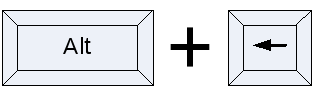 | Focus on the tree on the right-hand side |
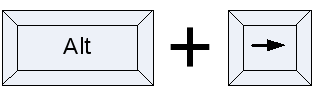 | Focus on the active tab on the left-hand side |
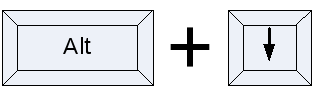 | Select next tab |
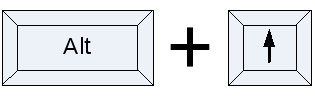 | Select previous tab |
.png)