Open Template
When working with Rooms that already have Room Templates applied there are two ways to open the Room Template in the Room Module.
Select Room.
Open template either by:
Select “Open Template” in the Ribbon menu
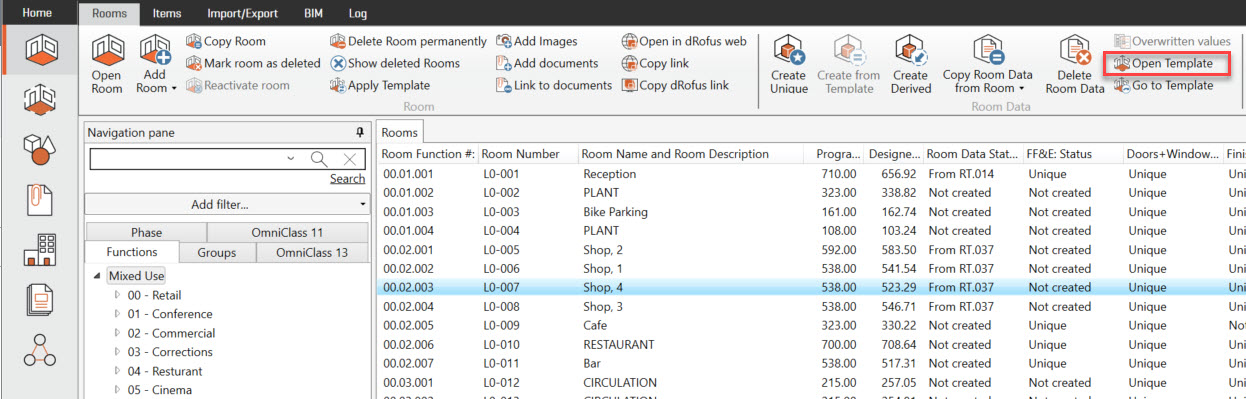
Right-click and select “Room Data” and “Open Template”
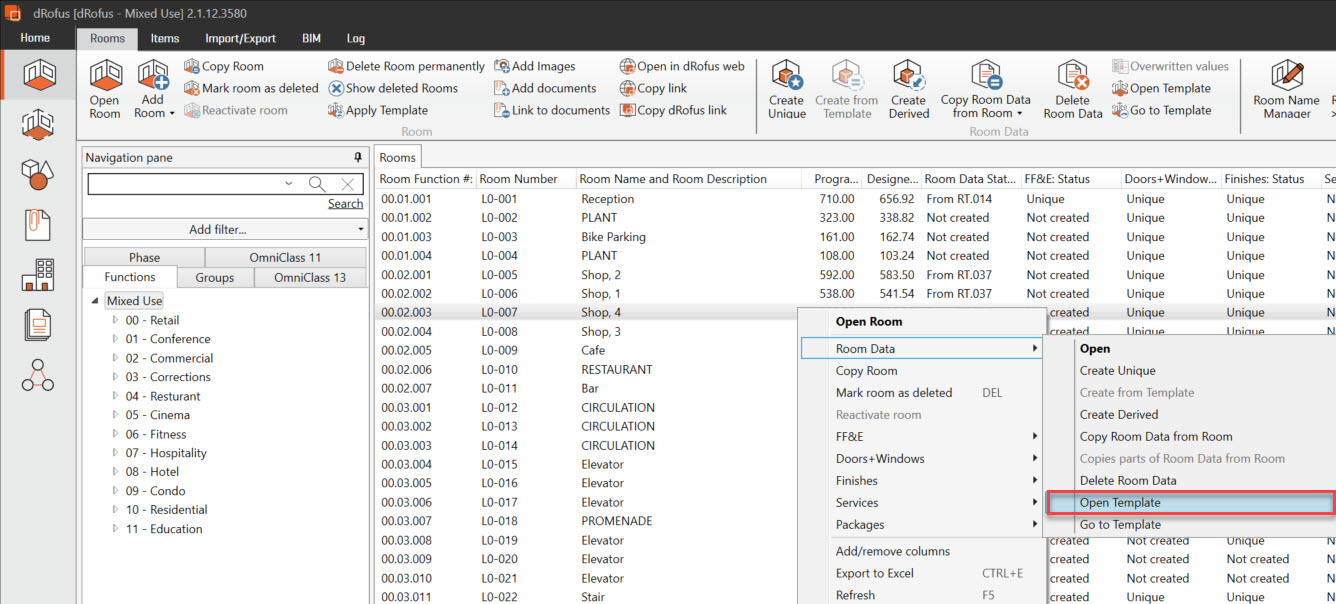
.png)