Room Templates with Groups
Requirement groups and room templates have distinct applications, and it is often advantageous to use them simultaneously. A room template can be linked to a group, which means that all the Rooms linked to the room template are also linked to this group. Since the room template is designed to apply to all requirements in Room Data, a Room that has Room Data from a room template cannot be linked to other requirement groups that are not associated with the room template. The diagram below presents an example of a Room that has Room Data from a room template. The room template, in turn, has some of its requirements from the group, which are then transferred to the Room.
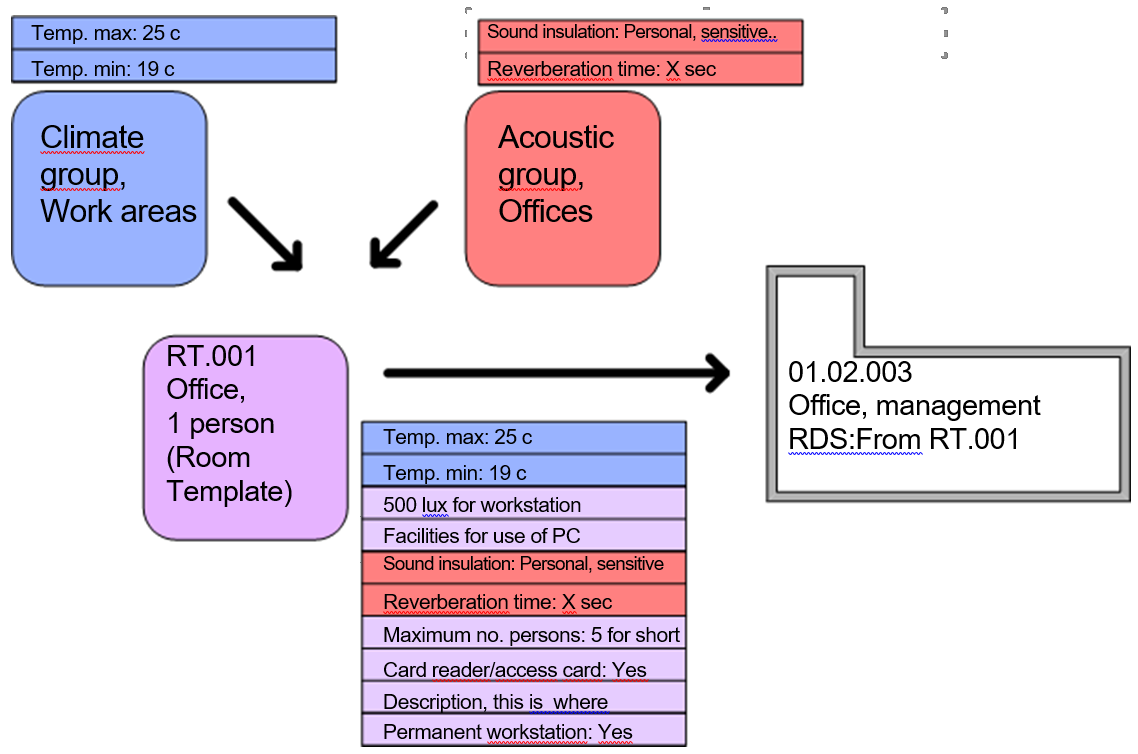
The "Group" tab in the room overview displays the room templates that are linked to groups.
Open Room overview -> Groups -> and select a group within a group type. Press the tab "Room templates" to see what templates are connected to groups.
.png)