Synchronizing dRofus Rooms with IFC spaces
The function Synchronize with model ensures that both the model and dRofus are updated with information from each other.
Synchronize
Link rooms in dRofus with rooms in the model using a key attribute. This is done in the attribute configuration. Read more IFC Attribute Configurations
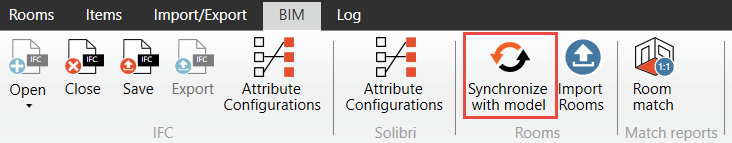
Select “Synchronize with model” within the ribbon menu, and a window will appear:
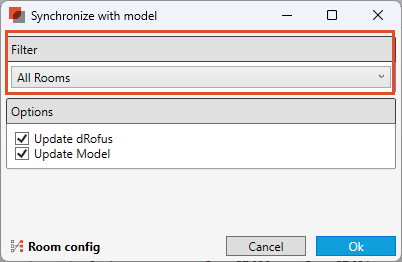
Use the filter to select which rooms to include.
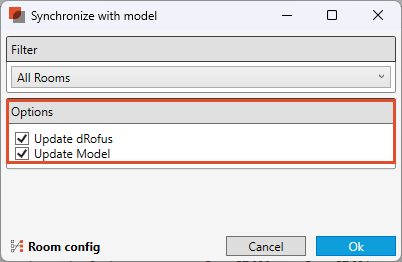
Select to update rooms in dRofus and IFC spaces.
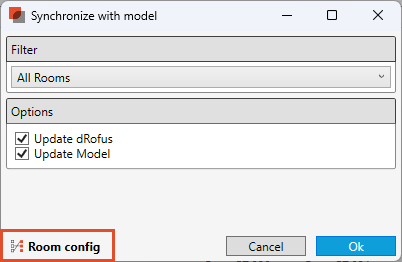
Check that the correct configuration is activated.
Select “Ok.”
.png)