Account App
Your account app is where you can update your profile information, change your language preferences, join projects you have been invited to, and see all the organizations and projects you are a part of. You can also launch dRofus from your Account App.
You can access your Account app from the web by selecting Account in the top right corner. See WEB Access—dRofus Wiki—dRofus Wiki to learn how to access dRofus Web.
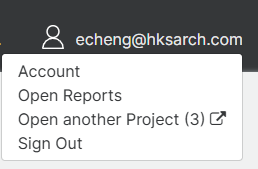
Once you log in, you will see your account app profile.
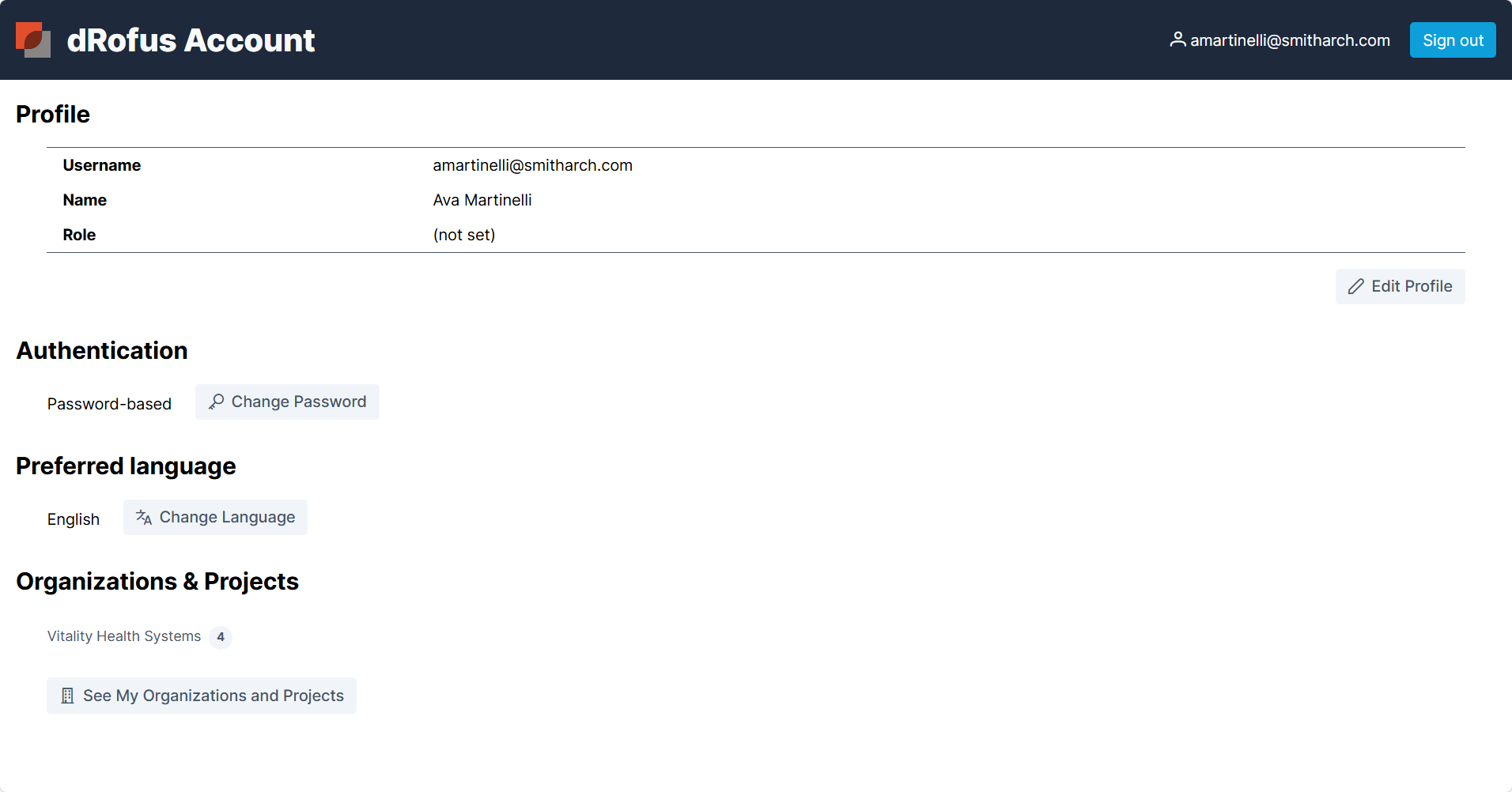
Select Edit to change your profile.
Select "See My Organizations and Projects" to view the Organization you have joined and the projects you have access to.
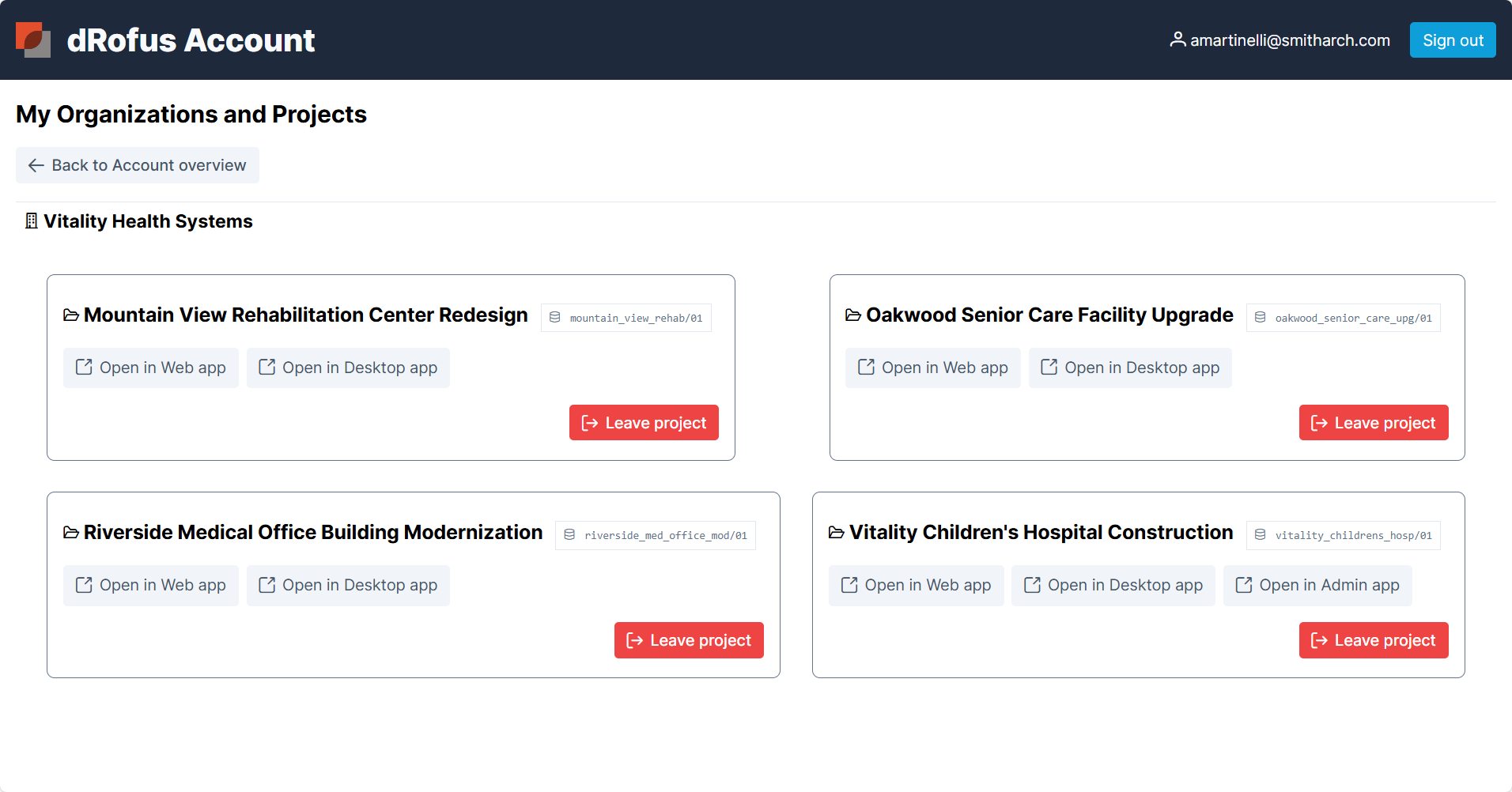
Organizations and Projects
You can launch the project admin page from here if you have admin rights. See Project Administrator to make changes to a project as a project admin.
This is also where you can join a project See Invitation to Create or Join to learn more.
If you want to remove yourself from a project, select Leave project. You will no longer be able to log in to that project.
.png)