Attach a document to Items and Occurrence using dRofus web
Attach a document to an Item or occurrence
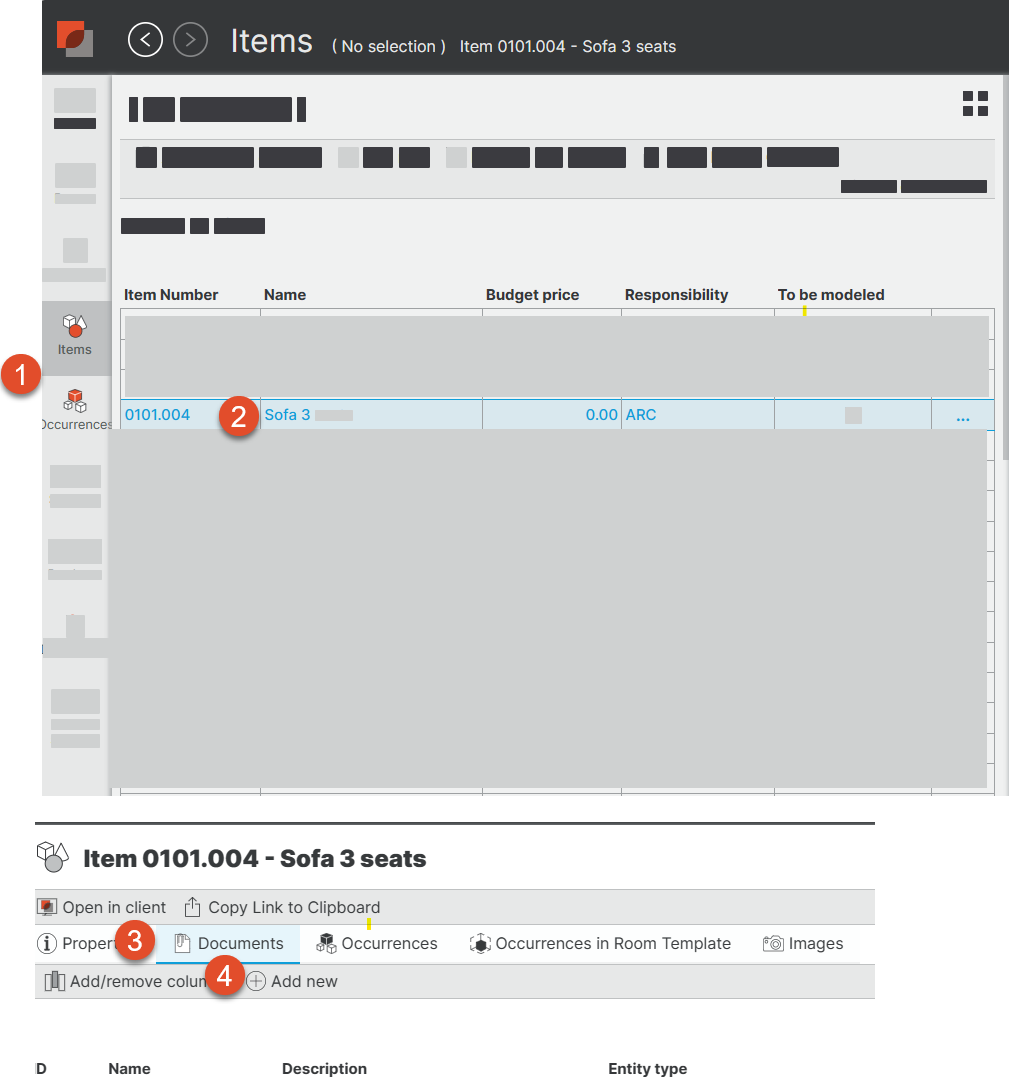
Open the Item module or Occurrence module
Select Item or Occurrence by clicking
Select “Documents”
Select “Add new”
A window will appear
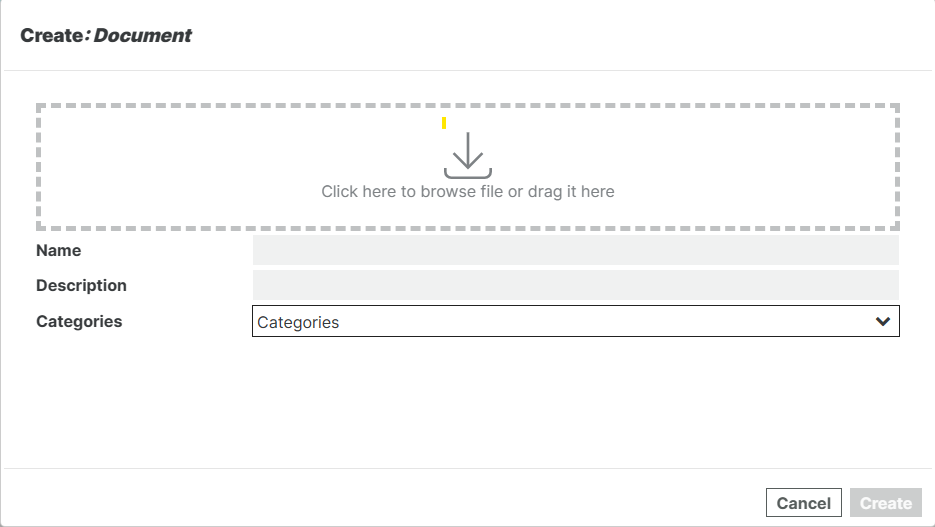
Select documents from your computer
Select “Create”
The document is now added to the Item or Occurrence
Inheriting Documents
When adding documents to Items and Templates, there are certain restrictions on when they will automatically inherit to occurrences and template derivations. The tables below explains when documents will be inherited or can be added:
Documents for Items and Derived Templates
Item Occurrences | Child Items | Derived Templates | |
|---|---|---|---|
Documents automatically inherited | ✔️ Documents are inherited as they are less likely to vary significantly between occurrences. For example, a PDF of a chair spec will apply to the item as well as all occurrences. | ✖️ Documents are not inherited as children are separate items and can be different from the parent. For example, a PDF spec for a a chair may be uploaded to the parent item, whereas the PDF spec for a child item is a version of the chair with arms that is a separate document. | ✔️ Documents are inherited as they are less likely to vary between an original template and the derived template. For example, space guidelines will apply to the room type. |
Documents automatically inherited can be deleted | ✖️ | N/A | ✖️ |
New Documents can be added | ✔️ | ✔️ | ✔️ |
.png)