Cost Overview (PM)
Cost Overview
The procurement module contains an overview of costs for:
Tenders
Agreements
Orders
Cost overview for the entire project
You can find the overview:
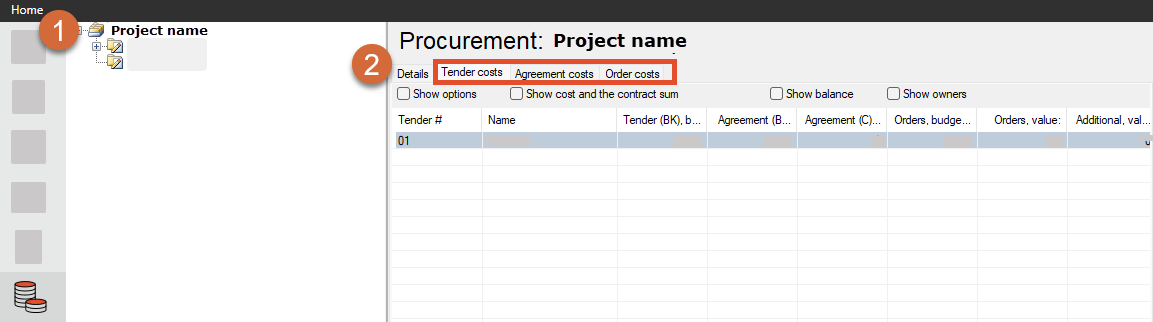
Click on the “Project name” in the procurement tree.
Use the tabs to navigate to the cost overview you like to see.
Each tender and agreement also includes this type of overview in a separate tab.
Display or Hide Columns
You can display or hide a number of columns in the financial overview by clicking on the boxes above the table.
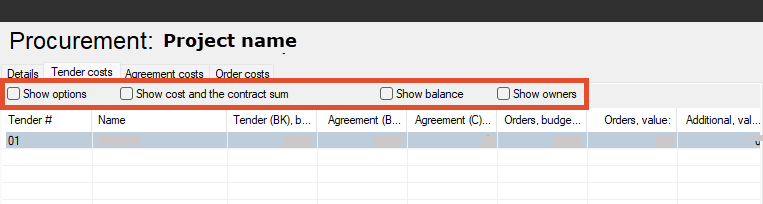
Total cost definition
The total cost will represent the occurrences which have been transferred to the stage of the process. For example, the field entitled "Budgeted value" is defined as follows:
Tender: The total price of the plan quantity of occurrences registered for the tender.
Agreement: The total price of the quantity of occurrences which have been transferred from the tender to the agreement.
Order: The total price of the quantity of occurrences from the tender for which an order has been placed.
NOTE
In the cost overview, the budget price of an item will always refer to the price of the planned item when the occurrence was registered in the tender. This will not be updated, even if the price in the planned item is changed.
Each field will have a sum for
What you plan to purchase called “Buy”
What you might buy and are collecting asking price for under “Option”.
The table below provides an overview of the definition of the different totals:
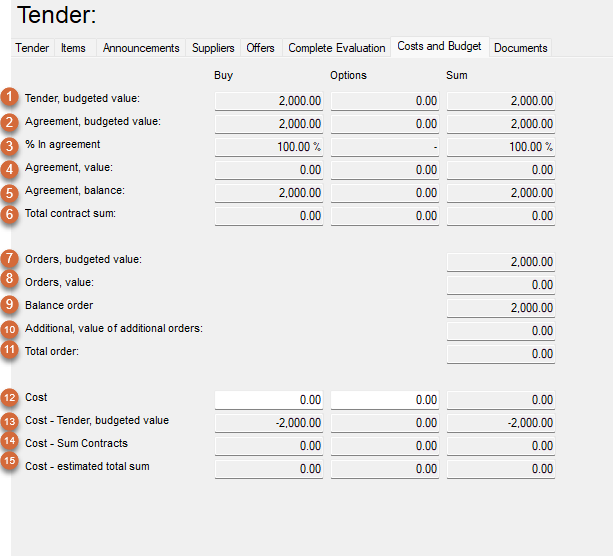
1.Tender, budgeted value:
Total budget price (plan item price) for items in the tender. This applies to the occurrences in the tender and which have been utilised at later stages in the process (see example above).Buy or Option.
2.Agreement, budgeted value
Total of budget price for all items included in an agreement. This may vary from the price above as users may change e.g.quantity in an agreement. Buy or Option.
3. % in agreement
Percentage of the tender which has been procured. This is the budgeted tender % budget agreement x 100
4 .Agreement, value
Total of supplier's unit price for all items included in an agreement. Buy or Option.
5.Agreement, balance
Sum budget value minus value in agreement (the two previous sums)
6 .Total contract sum
Contract sum is the amount which defines the sum of an actual agreement and can be entered under the tab for "Cost/Budget" for an agreement. For a tender, this sum will be the total of all contract sums linked to the tender displayed.
7.Orders, budgeted value
Total of budget price for all items included in an order.
8.Order, value
Total of supplier's unit price for all items included in an order.
9.Balance orders
Sum budget minus value in orders (the two previous sums)
10.Additional, value of additional orders
Total of supplier's unit price for all items included in an additional order.
11.Total order
Sum of values of orders and additional orders
12.Cost
Cost (total budget) for a tender. Can be filled in by selecting Tender and the "Costs/Budget" tab. Please note that this does not involve item occurrences, but is only for information purposes. It is only displayed in overviews which relate to tenders.
13.Cost – Tender, budgeted value
This is Cost Limit – Tender (Option). This generates the difference between the limit for the tender and the budgeted value of the items in the tender.
14.Cost – sum contracts
This is Cost Limit – Total contract sums. This generates the difference between the limit for the tender and the value of the contracts.
15.Cost – estimated total sum
This is calculated by taking the cost limit – (value agreement + (Budget tender– Budget agreement)). This generates the difference between the cost limit and amount the tender has been stipulated to cost: the provisional value and the residual value in relation to budget.
.png)