Create Templates
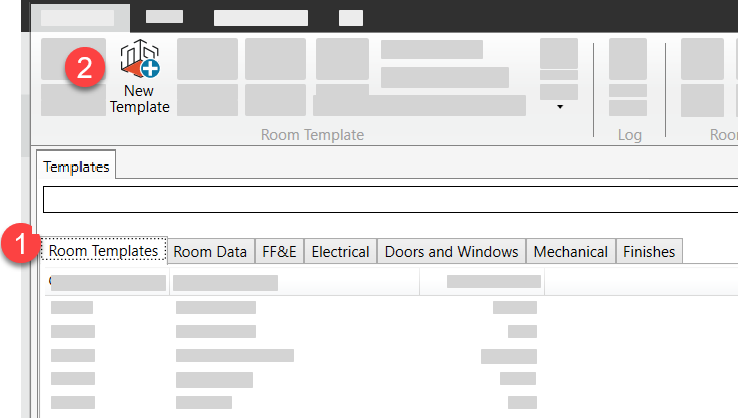
Select the tab (in this example Room template) where you want to add a template
Click on new template
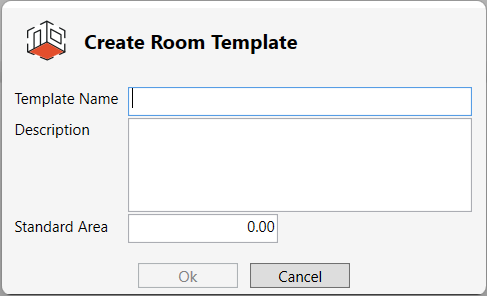
3: Add name.
4. Optional: Add Description.
5: For “Room Template” can Standard Area be added
The template will automatically get a prefix/code based on the default settings defined in the Templates Settings. These values can be modified in template properties if they should be different than the default prefix/code created by the automated process.
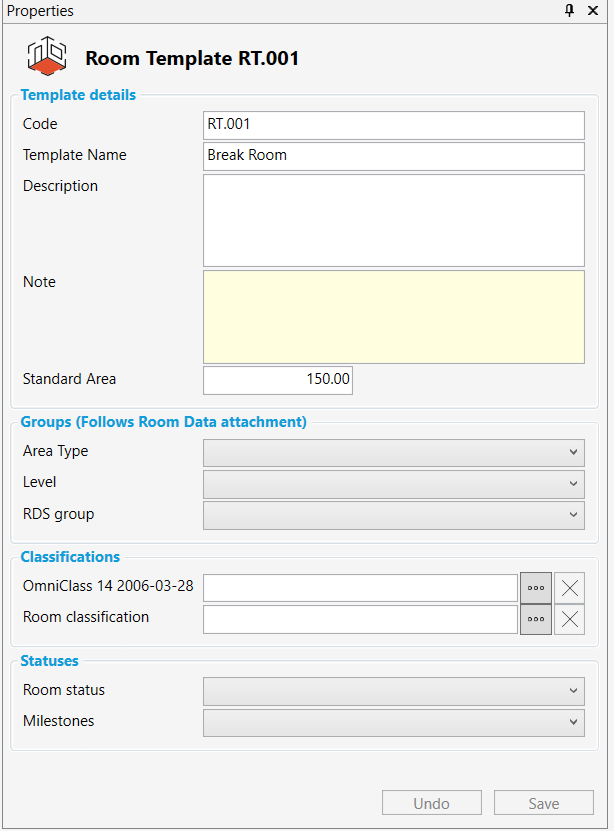
.png)