Create Tender
Create Tender:
Right Click on the Tender Group
Click on “ New tender”
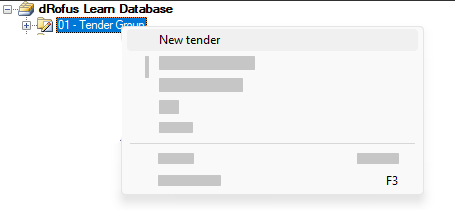
New Tender has been Created:
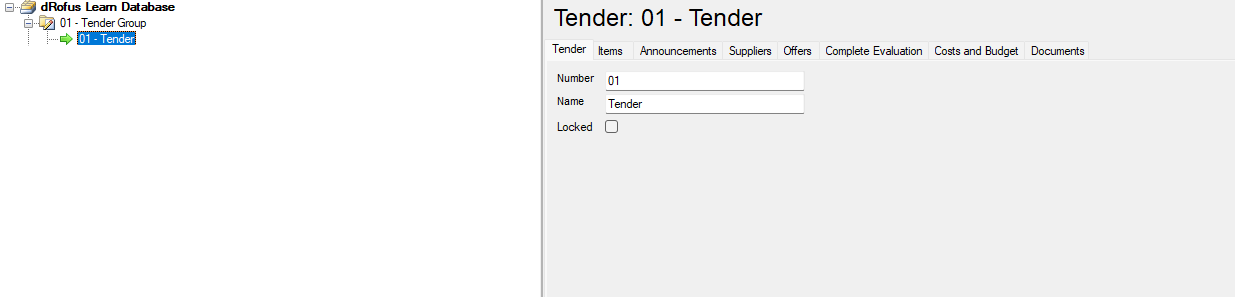
The tender will automatically be given the same name as the tender group, but you can change the name under the Tender tab if you want to use a different name.
If you have created sub-groups, you must link the tender to the tender group and not the sub-group.
4. Edit Occurrences after it is added to a tender
.png)