Favorite Reports
For reports you run often, make it a personal favorite. The report will show at the top on the left under Favorites.
Select the Add Favorite button to add it as a favorite.
Or select Add shared favorite to make it a favorite and available to others. Reports are not shared by default.
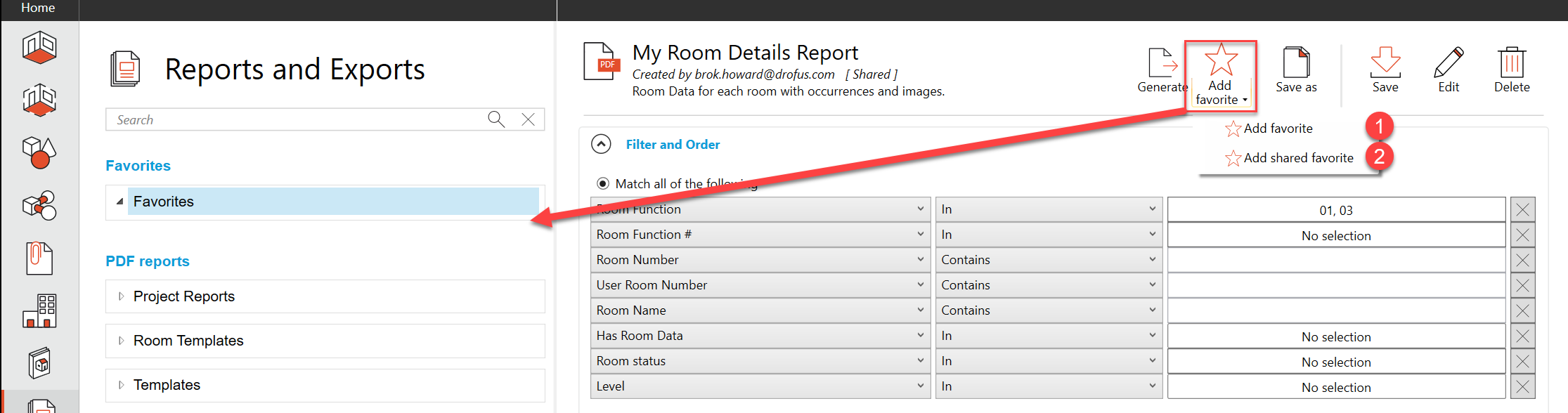
Add favorite
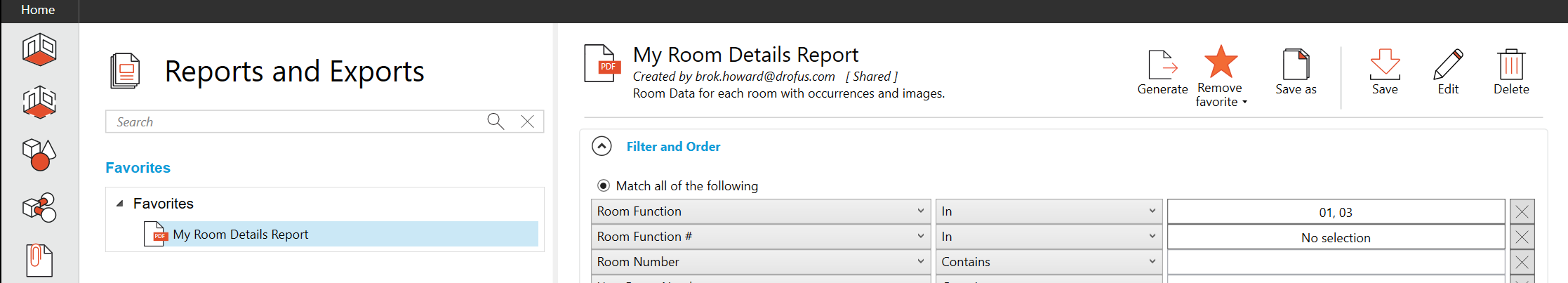
Favorites
Select Remove Favorite to remove it from your Favorites.
If you want to share a report that was not previously shared, select Share in your Favorite report.
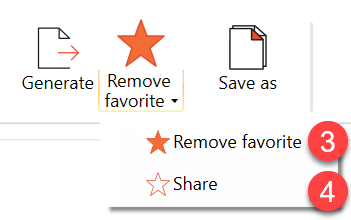
Remove favorite
.png)