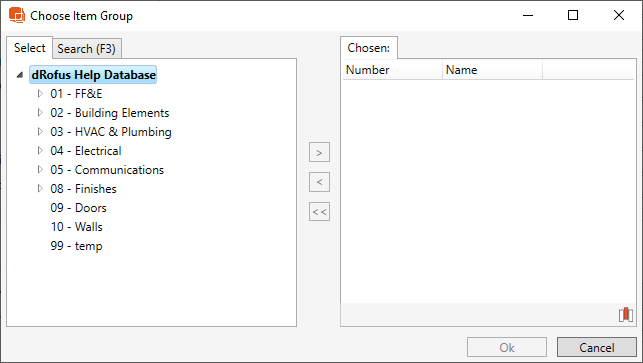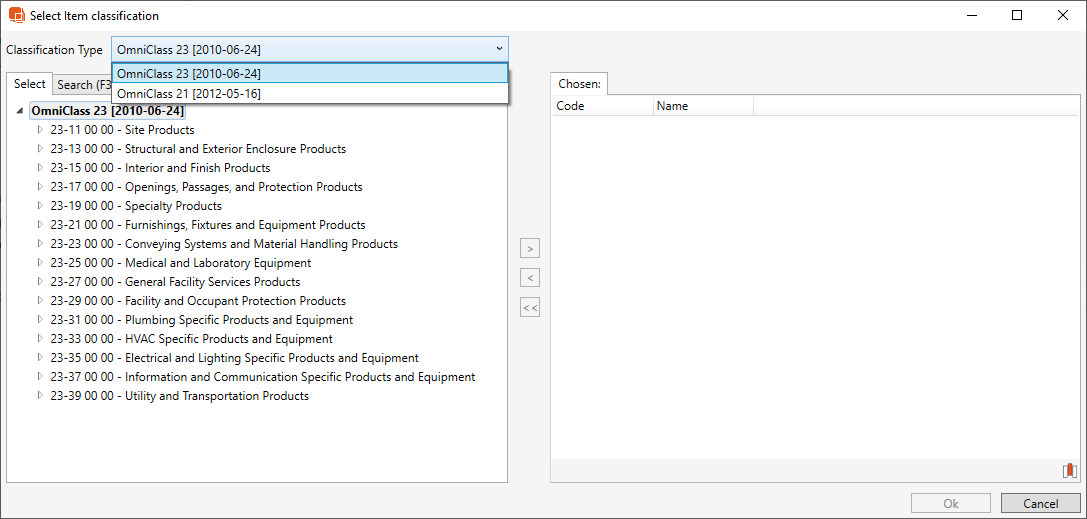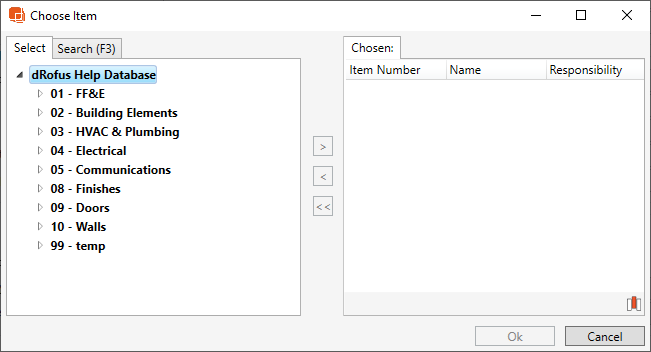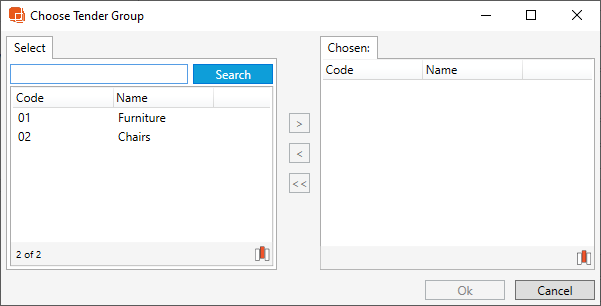Items Grouped by Item Group PDF Report
List of all item groups with optionally cost of items in rooms per function.
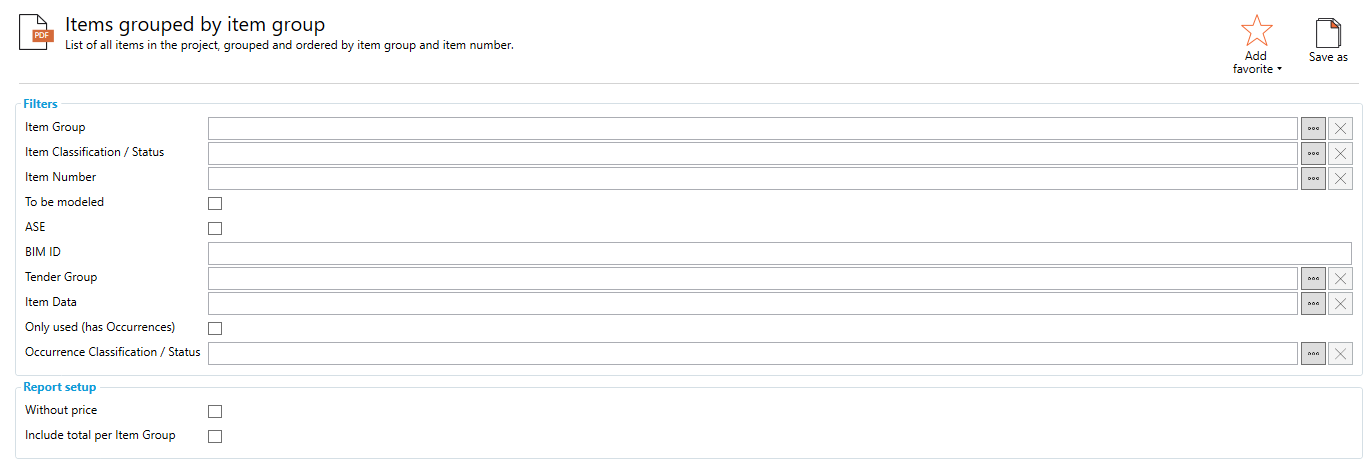
Item Filters
Item Group: Shows Item Occurrences in the specified Item Group
Item Classification/ Status: Filters Item Occurrences to only show items with the specified Status
Item Number: Filters report so only the chosen Occurrences from the specified Item
To be Modeled: If checked, only items marked as 'To be Modeled' will appear in the report
ASE: If checked, only Items marked as 'ASE' will appear in the Report
Tender Group: When checked, only Items associated to the specified Tender Group will appear in the list
Report Setup
Without price: When check, excludes budget price data.
Include total per Item Group: When check, included a sum of items in each group.
Report Output
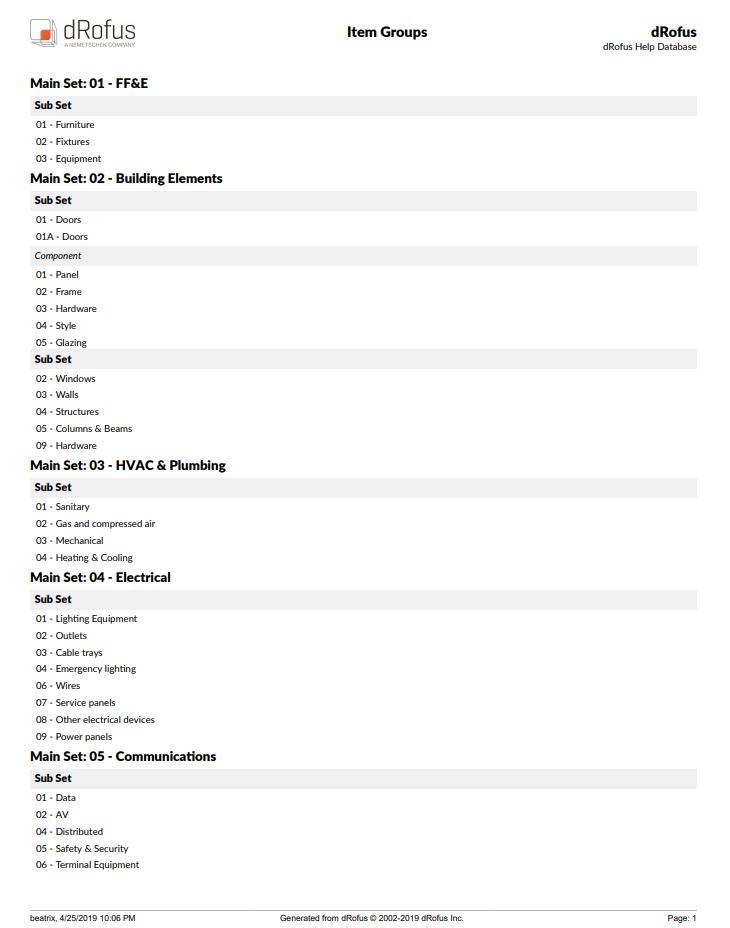
.png)