Log - Items PDF Report
Log over changes in items
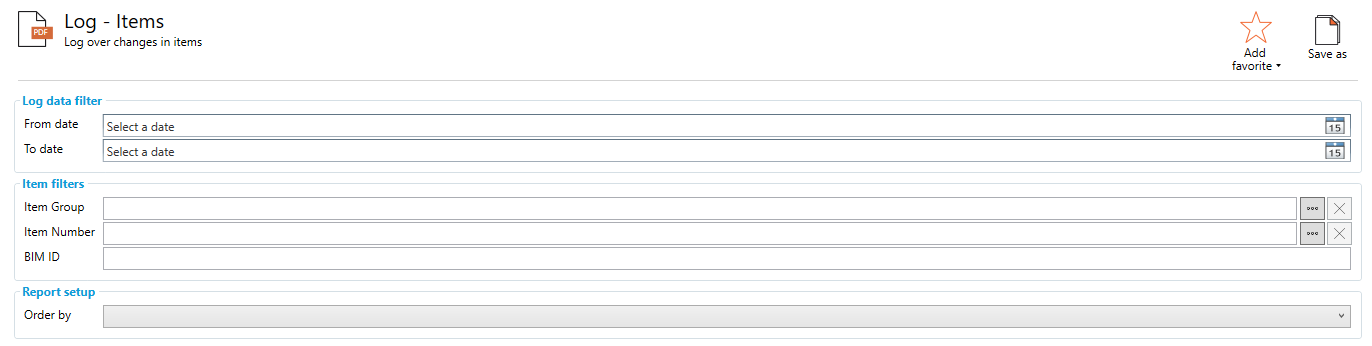
Log Data Filter
From Date: Specify date to start showing logs from
Item Filters
Item Group: Shows Items in the specified Item Group
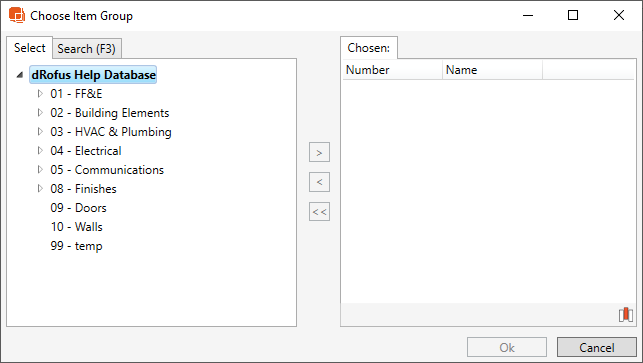
Item Number: Filters report to only show the chosen Items
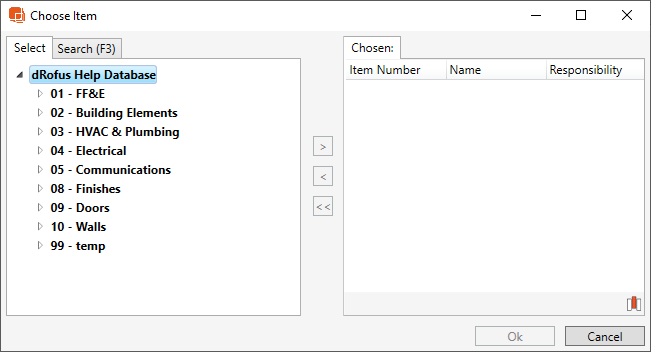
Report Setup
Order by: Can be ordered by Field, Time and Time, Field when specified
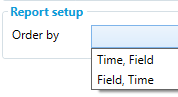
Report Output
The example report below is filtered to only show log data of the FF&E Item Group between September 18, 2018 and April 25, 2019
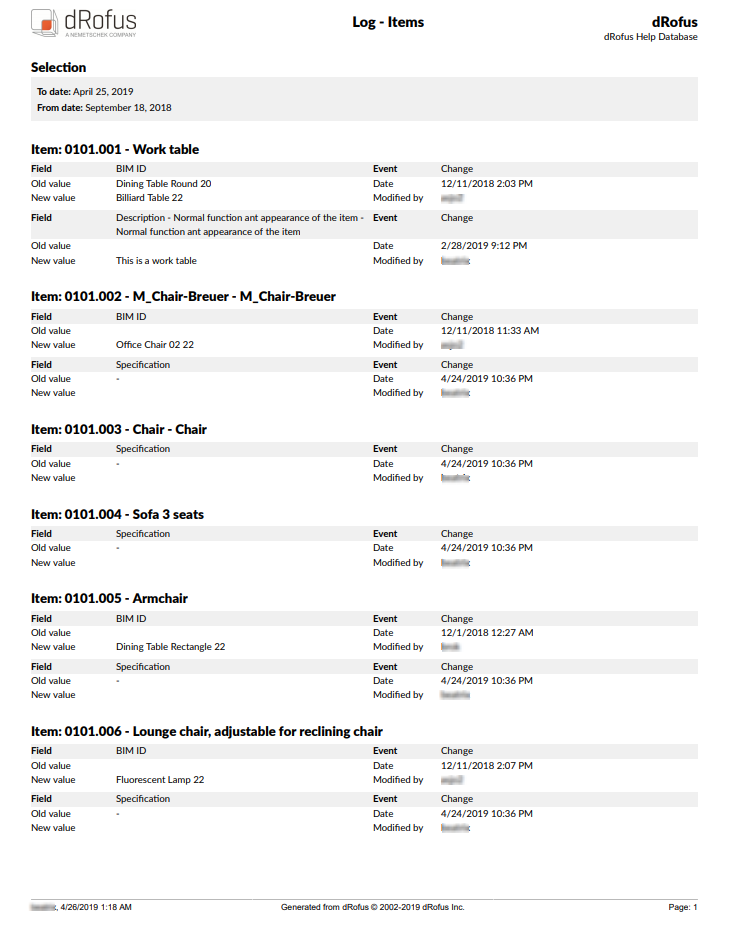
.png)