Registration new Offers
Register new offer
1. Add Supplier in the Company module.
2. Right click on the relevant tender and select “New offer”.
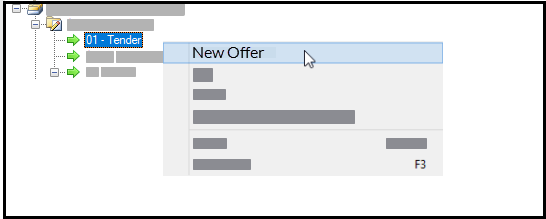
3. Select the Company by either:
Doubleclick on the “Company name”
Click on the checkboxs
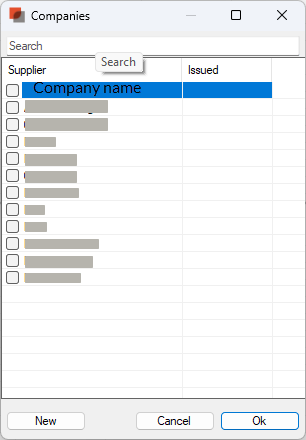
4. Click “Ok” and a new offer has been registered.
Below you can see an example on an offer
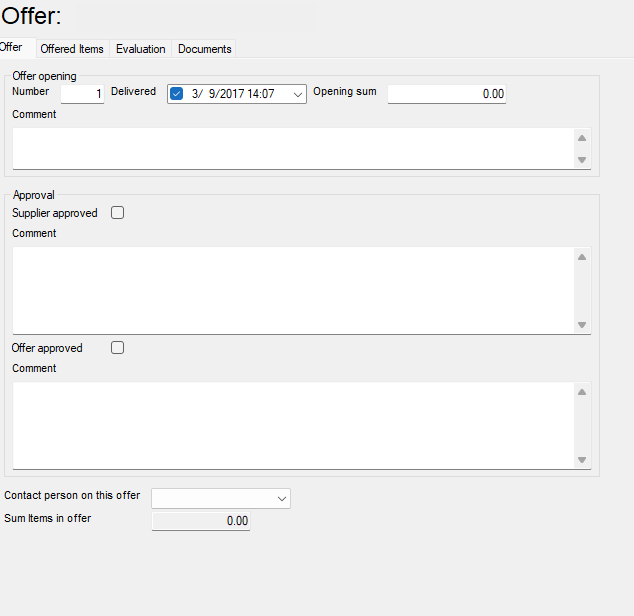
6. Registration of Offered Items
.png)