Create Agreement
Create Agreement
Select the Offer from the supplier you want to sign an agreement with.
Right click
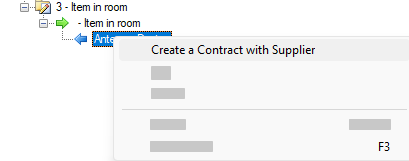
3. Select “Create a Contract with Supplier” and the agreement is created
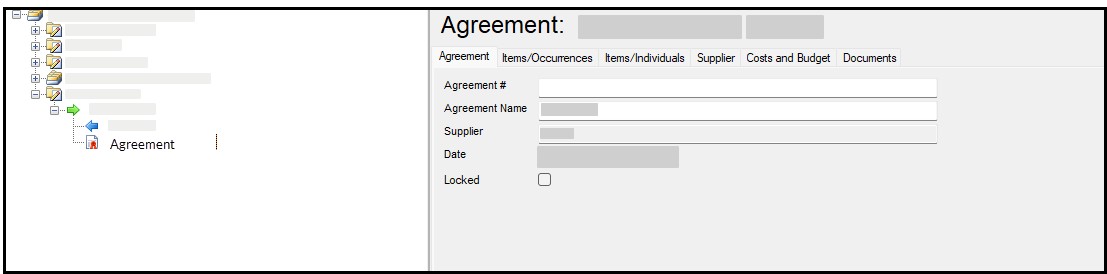
4. Adjust Items and Occurrence of Items
5. Lock the agreement
Manually by selecting the “Locked” checkbox under the “agreement tab
Automatic by creating an order
.png)