Create Item Occurrence
Item Occurrences can be created manually or imported.
Manually:
Create Occurrence by selecting Item:
Open the Item module
Navigate to the Item that you would like to create an Occurrence of
Right-click on the Item
Select “Add Occurrence”
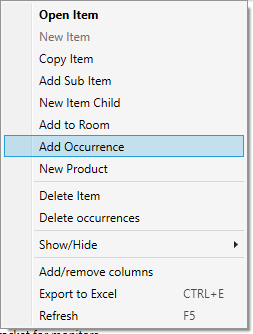
The Occurrence of the Item is now created and by selecting the Item it will be visible in the occurrence overview
Create and add Item Occurrence to Room:
Read more: https://drofus.atlassian.net/wiki/spaces/DV/pages/edit-v2/2534244363
Importing Item Occurrences:
ArchiCAD Synchronizing ArchiCAD Objects with Occurrences
Revit: Link and Synchronize Item Occurrence / Family Type Instance
IFC: IFC Occurrences
Excel: Import and update of Occurrences from MS-Excel
.png)