Define calculations
Have you ever needed to create a formula in Excel that calculates between variables for you to define another attribute? For example, trying to understand the difference between the programmed area and design area to know if a room an adjustment needs to be made in either the plan or the model. What you are looking to do is define a calculated attribute.
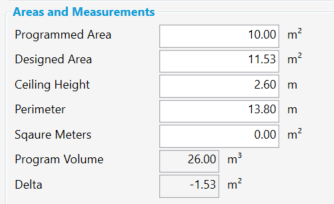
Example of the Program being smaller than the Design showing a negative Delta.
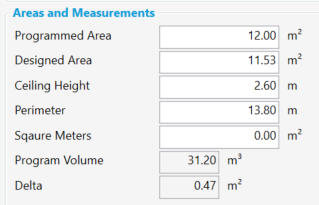
Example of the Program being larger than the Design showing a positive Delta.
Notice how the Program Volume changes with the Programmed Area changes.
Using the Calculated Attributes feature, you can build formulas dynamically using available dRofus fields to create additional fields. Calculated Attributes are available for Rooms, Items, Occurrences, and Products and allow you to build simple to very complex results. We explain how to do this for Room and Room Template Calculated Attributes, Items Calculated Attributes, and Occurrence Calculated Attributes. The Calculated Attribute Formats are the same across dRofus. A good baseline understanding of how Item Composite Text Attributes work is a great place to start since the rules can be combined with these attributes.
.png)