Display Sub Items
Display Sub Items panel:
Select marked Icon to display Sub-Items:
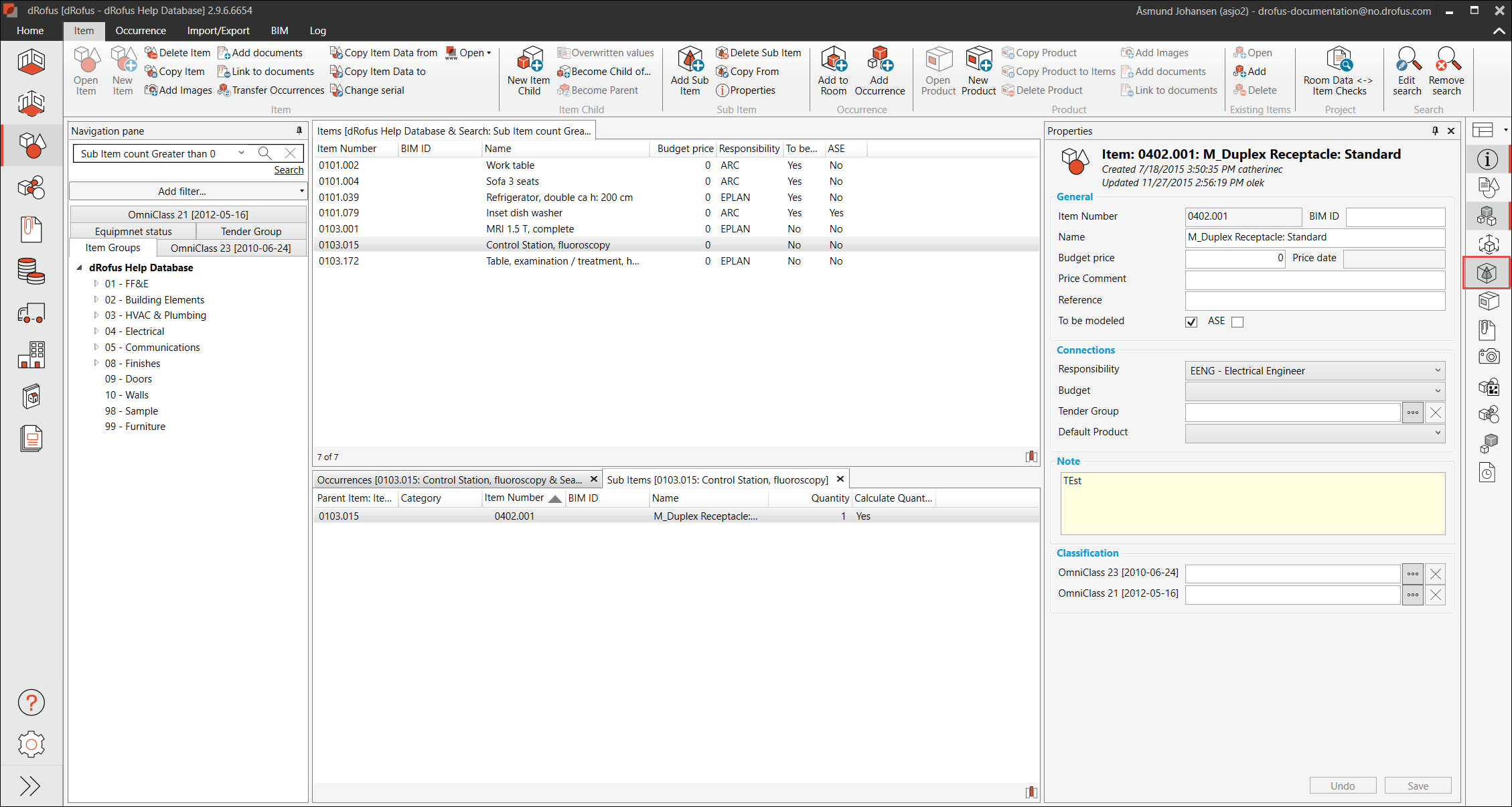
Display Sub Items within the Rooms Module:
Sub Items can be displayed by either:
Selecting 'Show Sub Items' under the Items tab, or by opening up an occurrence list and selecting the 'Show Sub Items' button.
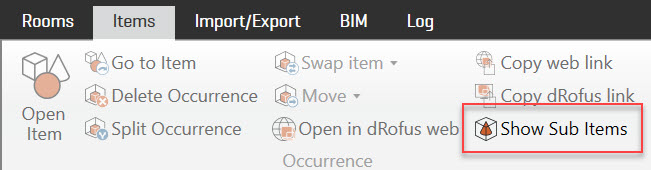
2. Display sub-item within the Room Item List
Double click on a Room
Select Item list
Select Icon marked in the picture bellow
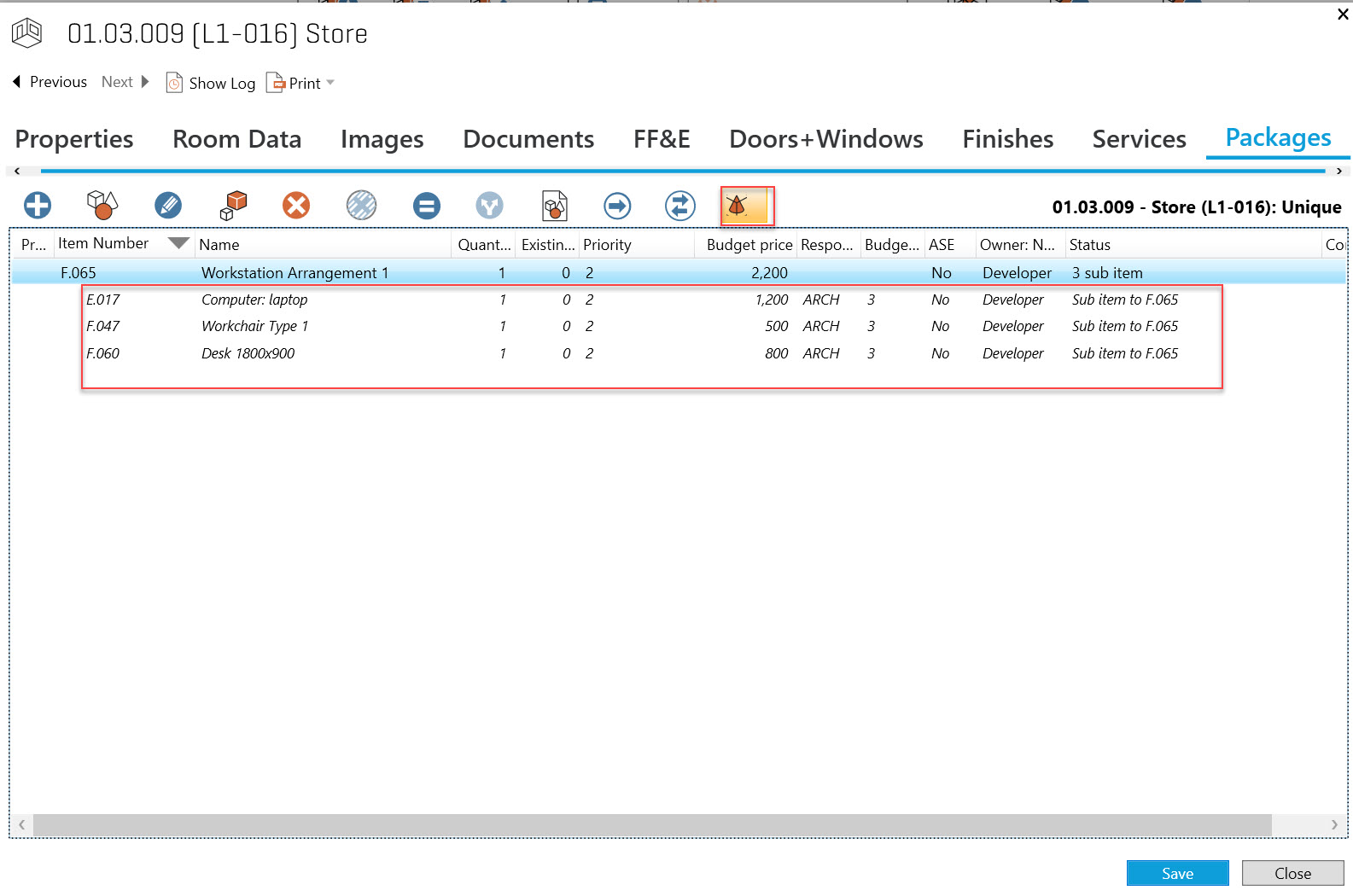
Display Sub - Items within the Templates for Room Module:
From the Room Templates Module, 'Show Sub Items' is located in the 'Items' tab.
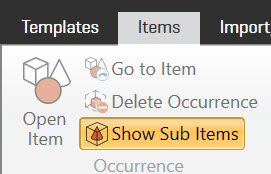
.png)