Deprecated Item Occurrences PDF Report
Report that lists Item occurrences.
This report has been replaced with two reports. The other is using Item Details PDF Report by turning off Item Data content and turning on Occurrence and editing to the columns you need. If you are looking for a page per occurrence, use Occurrence Details PDF Report.
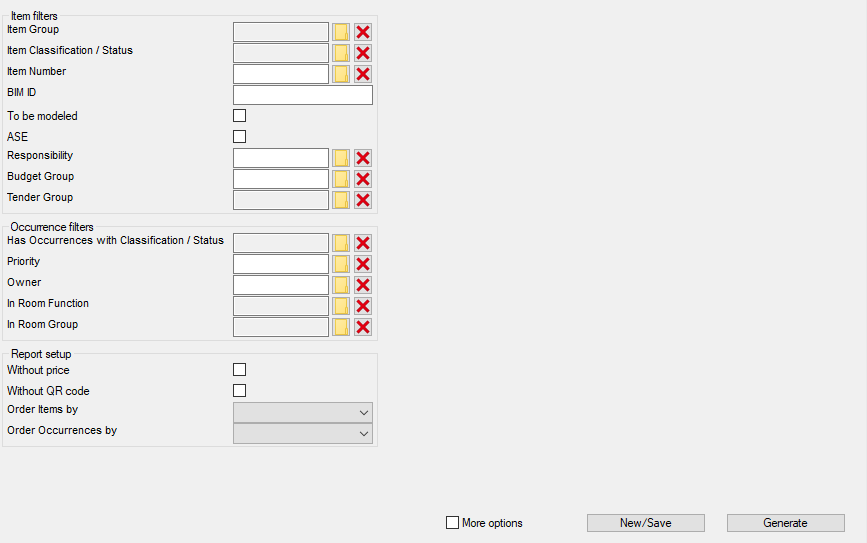
Item Filters
Item Group: Shows Item Occurrences in the specified Item Group
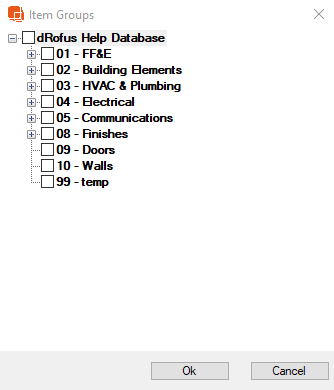
Item Classification/ Status: Filters Item Occurrences to only show items with the specified Status
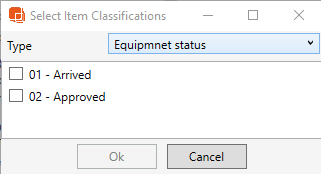
Item Number: Filters report so only the chosen Occurrences from the specified Item
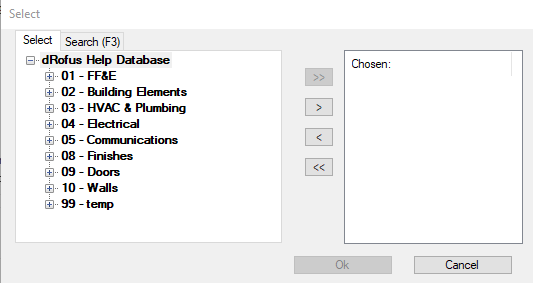
BIM ID: When a value is inserted, the report will only show Items with the specified BIM ID
To be Modeled: If checked, only items marked as 'To be Modeled' will appear in the report
ASE: If checked, only Items marked as 'ASE' will appear in the Report
Responsibility: Filter report to show Items with a specific Responsibility
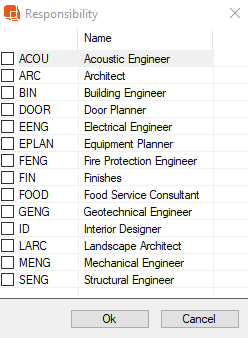
Budget Group: Filters report to only show Items in the selected Budget Group
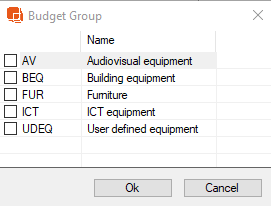
Tender Group: When checked, only Items associated to the specified Tender Group will appear in the list
Occurrence Filters
Only Used (has Occurrences): If checked, report will only list items that have Occurrences.
Occurrence Classification/ Status: If checked, only Items with the specified Occurrence Classification/ Status will appear in the Item List
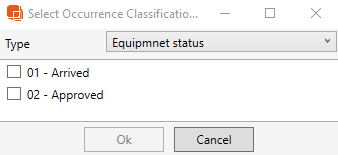
Owner: If specified, only shows Items associated to the selected Owner
Priority: If specified, only shows Items associated to the selected Priority Group
In Room Function: Filter report to only show Items in Room from the selected Function
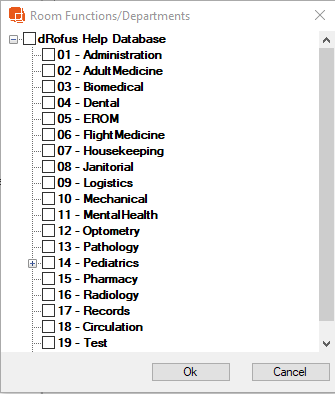
In Room Group: Filter report to only show the Item Occurrences in room from a specified Room Group
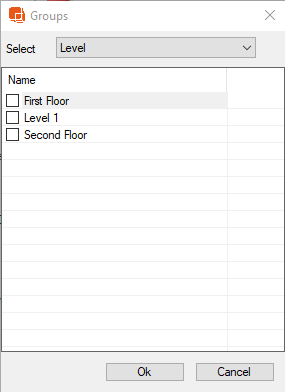
Report Setup
Without Price: If checked, the item list will exclude Quantity and Budget Price
Without QR Code: Hides auto generated QR Code in report if checked
Order Items by: Order Items by BIM ID, Item Name, Item Number, or by reference. If no selection is made the default order is Item Number.
Order Occurrences by: Additional Number, Room Function Number, Room Name, Room Number, or User Room Number. If no selection is made, the default order is Room Function Number.
Report Output
In the Example report, I ordered by Items by BIM ID and ordered my Occurrences by Room Number.
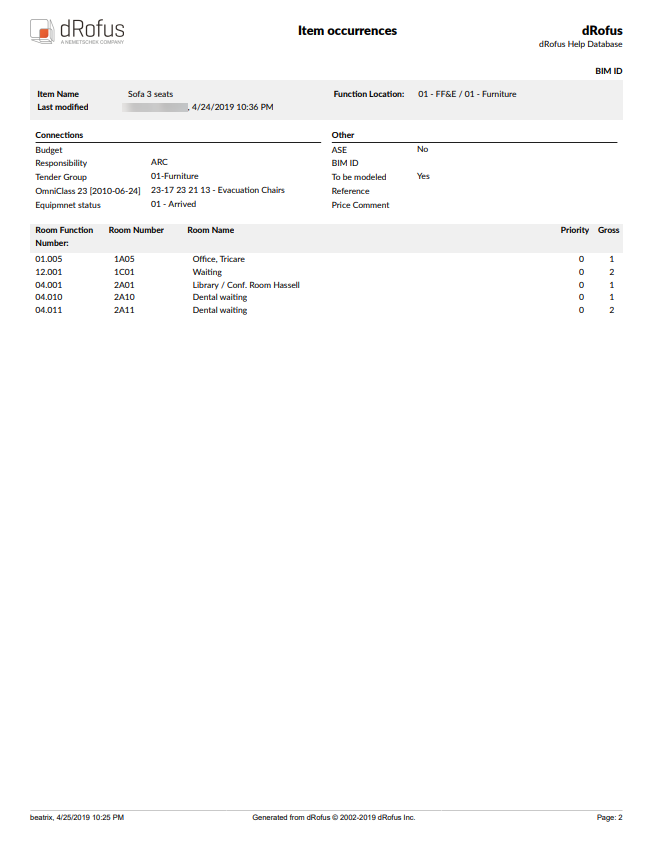
.png)