Occurrence Composite Text Attributes
You can string two or more attributes together using the Composite text attributes. Composite text attributes are available for Items, occurrences, and products and allow you to concatenate values in existing attributes into a new text value in a separate attribute. Occurrences are uniquely special since the fields available include items, rooms, and occurrences.
A description of creating a composite text field is placed under Edit Item Composite Text Attributes.
To create composite text attributes, you need superuser access to the database, as the setup is done in the Administration settings. Please refer to Project and Database Administration.
Occurrence Example
In this example, we are looking at an occurrence to see if the total price of the sum, including subs is over $10,000, and if so, define a field as either Over 10K or Under 10K
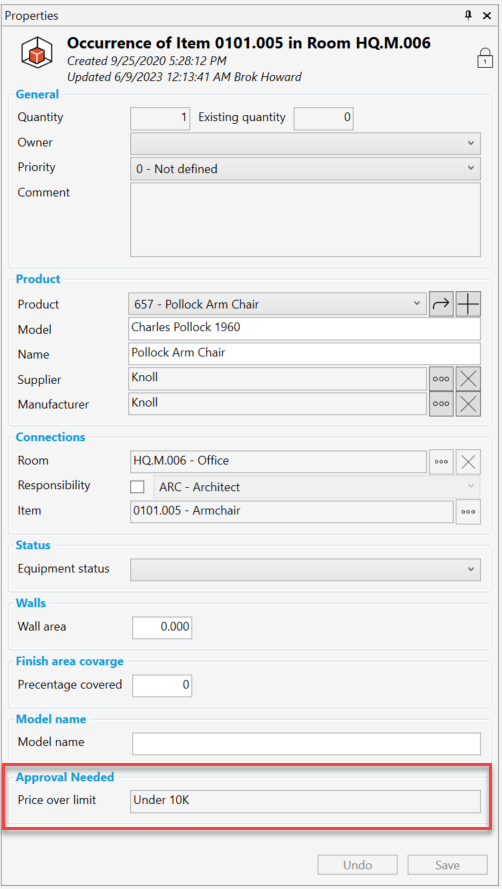
Occurrence Composite Text Attribute Example
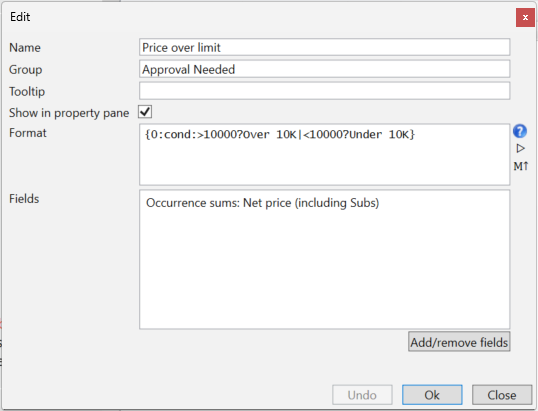
Configuration Example
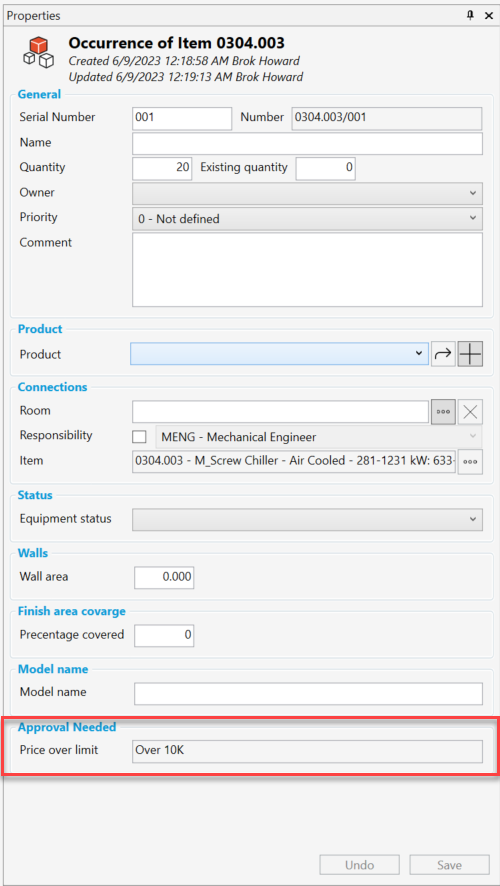
Occurrence over 10K example
The way it is set up is the same as for Item Composite Text Attributes or products; the only difference is that the fields you can add are from the occurrence field picker.
Format | Summary | Example |
|---|---|---|
{0} | Returns the value as it is. | {0} ~ 0:A65 = A65 |
:C | Returns the numeric value as currency. | {0:C} ~ 0:55674.74 = $55,674.74 |
:E | Returns the numeric value as scientific notation. | {0:E} ~ 0:123456789 = 1.234568E+008 |
:F | Returns the numeric value with a fixed number of decimals. | {0:F1} ~ 3.14159 = 3.1 |
:000.000 | Returns the numeric value with zero placeholders. | {0:0000} ~ 0:12.34 = 0012 |
:##.## | Retruns a numeric value where the # symbol is replaced with the corresponding digit if one is present; otherwise, no digit appears in the result. | {0:####} ~ 0:1234.5678 = 1235 |
:% | Returns the numeric value multiplied by 100 and with a percentage symbol. | {0:%} ~ 0:0.002 = 0.2% |
:‰ | Returns the numeric value mupliplied by 1000 and with a per mile symbol. | {0:‰} ~ 0:0.002 = 2‰ |
:d | Returns the short date representation of a date and time. | {0:d} ~ 0:4/18/2008 6:30:15 AM = 4/8/2008 |
:D | Returns the long date representation of a date and time. | {0:D} ~ 0:4/18/2008 6:30:15 AM = Friday, April 18, 2008 |
:t | Returns the short time representation of a date and time. | {0:t} ~ 0:4/18/2008 6:30:15 AM = 6:30 AM |
:T | Returns the long time representation of a date and time. | {0:T} ~ 0:4/18/2008 6:30:15 AM = 6:30:15 AM |
:F | Returns the long date and time representation of a date and time. | {0:F} ~ 0:4/18/2008 6:30:15 AM = Friday, April 18, 2008 6:30:15 AM |
:f | Returns the long date and short time representation of a date and time. | {0:f} ~ 0:4/18/2008 6:30:15 AM = Friday, April 18, 2008 6:30 AM |
:G | Returns the general date and time representation of a date and time. | {0:G} ~ 0:4/18/2008 6:30:15 AM = 4/18/2008 6:30:15 AM |
:g | Returns the general date and short time representation of a date and time. | {0:g} ~ 0:4/18/2008 6:30:15 AM = 4/18/2008 6:30 AM |
:M | Returns the month and day representation of a date and time. | {0:M} ~ 0:4/18/2008 6:30:15 AM = April 18 |
:Y | Returns the year and month representation of a date and time. | {0:Y} ~ 0:4/18/2008 6:30:15 AM = April 2008 |
:s | Returns the sortable date and time representation of a date and time. | {0:s} ~ 0:4/18/2008 6:30:15 AM = 2008-04-18T06:30:15 |
:U | Returns the universal date and time representation of a date and time. | {0:U} ~ 0:4/18/2008 6:30:15 AM = Friday, April 18, 2008 10:30:15 AM |
:u | Returns the universal, sortable date and time representation of a date and time. | {0:U} ~ 0:4/18/2008 6:30:15 AM = 2008-04-18 06:30:15z |
:dd/MM/yyyy HH-mm-ss | Returns the day, month, year, hour, minute and second representation of a data and time. These components can be modified freely. | {0:MM/dd/yyyy} ~ 0:4/18/2008 6:30:15 AM = 04/18/2008 |
:choose | Searches for a value in a list of options and outputs the corresponding value from a list of outputs. | {0: choose (1|2|3):one|two|three|other} ~ 0:2 = two |
:cond:<choices> | The value of the number determines the position in the list of choices. Values outside the range of choices will output the default. | {0:cond:First|Second|Default} |
:cond:<logic> | The value is tested against a range of logical comparisons with separate outputs. Comparisons can be combined using ‘&' for AND or '/’ for OR. | {0:cond:<=0?Unborn?|>=55?Senior|>=18?Adult|>12?Teenager|>?Child|Baby} ~ 0:35 = Adult |
:cond:{} | The value is checked if it is empty. If the value is empty, a placeholder value is returned: otherwise, the value is returned as it is. | {0:cond: { } | Empty} ~ 0: = Empty |
.ToLower | Returns the text in lower case. | {0.ToLower} ~ 0:Room = room |
.ToUpper | Retruns the text in upper case. | {0.ToUpper} ~ 0:Room = ROOM |
:substr | Returns a slice of the provided text. The slice is decided by a start position and optional end positions, starting from 0. | {0:substr (7) } ~ 0:Doctor Rofus = Rofus |
.png)