Edit quantity for Sub Items
To change the quantity of a sub-item, you can select it in the sub-item and right-click to modify the quantities and define if the sub-item should be calculated as part of total quantities.
Open Sub-Item panel. Read more Display Sub Items
Right click on the Sub-Item
Select “Properties”
Enter new quantity.
Select “ok”
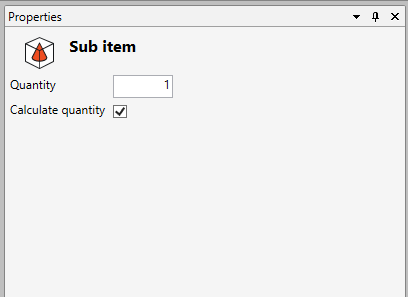
.png)