Import and update Products
Introduction: Import/update with Excel-file
To import or update product:
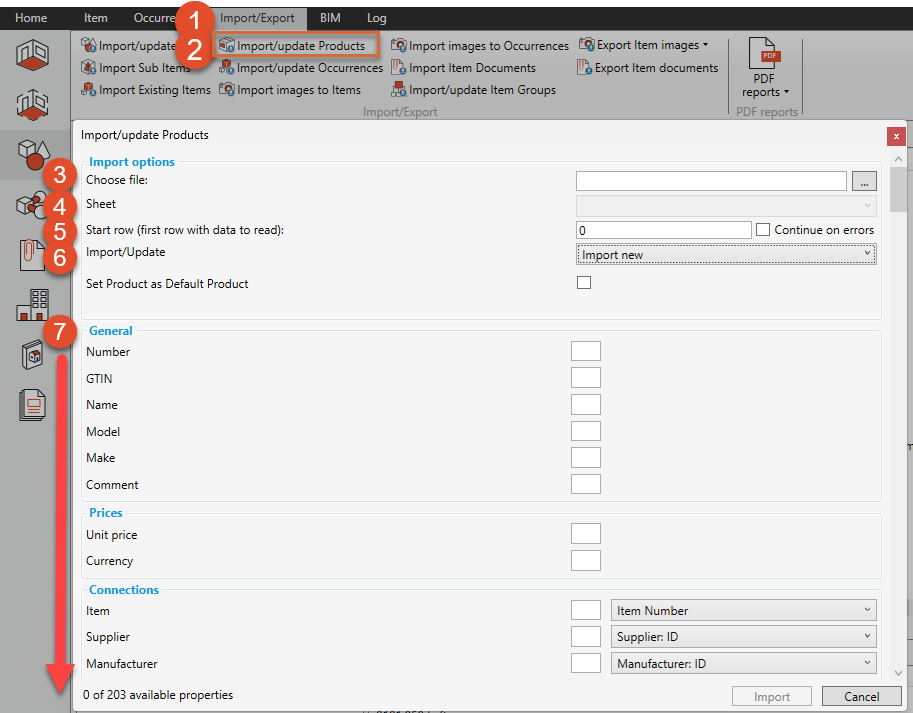
Select the “Import/export” tab
Select “Import/update products”
Select Excel-file. Read more about how to: Create Excel-file for import and update
Select sheet within the Excel-file
Select which row the data starts
Select either to import, update or both
Enter the fields you would like to import
.png)