PDF Reports and Excel Exports
Introduction
dRofus offers PDF Reports or Excel exports for print-out, storage, or distribution via email. All reports are generated in PDF, and all exports default to XLSX. On the dRofus WEB, the column view can be exported as CSV files. dRofus web includes all modern reports. Modern reports leverage JSON code and offer customization without needing third-party software.
The default Excel export can be set from the settings menus
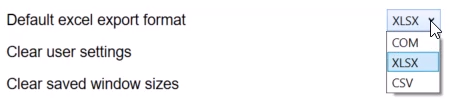
Deprecated Reports
In old reports, in addition to PDF, XML, Flat XML, and RTF were supported
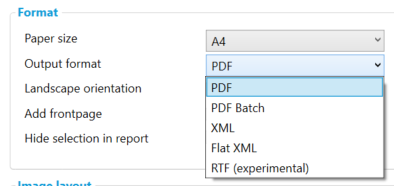
Old reports output formats
XML was used in old reports with XSL template files to render custom reports.
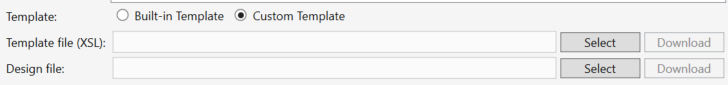
Old custom reports menu
See Deprecated Reports to see reports replaced by more modern reports.
Generate PDF and Excel files:
All PDF reports and the pre-defined Excel exports are available in the "Reports and Exports" module from the left-side menu Reports and Exports Module
Generate Excel-file using CRL + E or select “Export to Excel” in the right-click menu within the module when a list is selected. Generate Excel-file using CRL+E
Using the Report and Exports option in dRofus WEB. Export Reports and Exports using dRofus web
Most reports are available directly in the relevant modules. Reports from modules
Modern reports are available from dRofus Web. dRofus WEB access
.png)