Import or Update Items groups
Step 1: Create Excel-file for import and update
Step 2: Select “Import/updated Item Groups” within the ribbon menu. Read more Import or Update in Item module and the window bellow will appear:
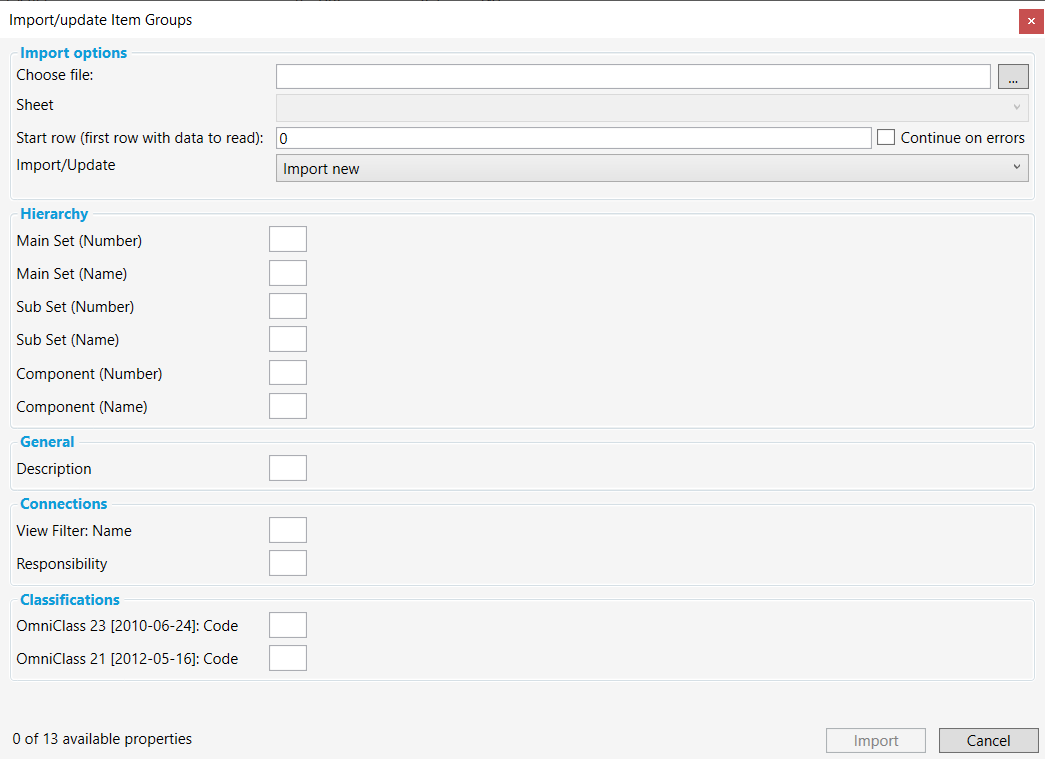
Step 3:
Follow the steps in Introduction: Import/update with Excel-file
When import new items groups, all items groups which match existing items groups in dRofus will return an error message that will detail the issue to resolve. The same will occur if an excel file selected for update of item groups contains one or more items groups that do not match those existing in dRofus.
.png)