Import or Update in Item module
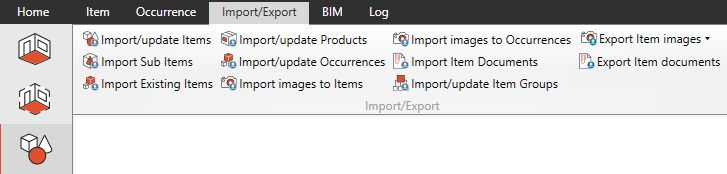
To import and updated values within the Item module:
Select the Item module
Select “Import/ Export” within the Ribbon menu and the Import/updated options will be displayed.
- MS-Excelからのオカレンスのインポートと更新
- Excelファイルから部屋テンプレートへのアイテムのインポートと更新
- Import and update Products
- Create Excel-file for import and update
- Import or Update Items groups
- Import Sub Items
- Import Child Items from MS-Excel
- Import or Update Occurrence to a Category from MS-Excel
- Import or Update Item Classifications from Ms-Excel
- Import and Update of Item List Templates to a Room from MS-Excel
- Import Documents and Images to Item, Product and Occurrence
- Import of Existing Items
- Import and Update Items from MS-Excel
- Import and update of Items to Room Templates from Excel-file
- Import Finishes to Rooms from MS Excel
- Import and update of Occurrences from MS-Excel
.png)